Are you planning to start-up? Are you wondering how to boost your business with minimum resources?
Through this article, you will discover the wonders of Gmail for business that will surely help you step up your online business game!
Amidst this pandemic, gathering resources, setting up offices is instead a taxing job. Today’s trend is WFH (Work from Home).You don’t need a well-functioning office or huge workforce; all you need is an email account.
The marvels of a free Gmail Account!
When you start your business, you will start by collecting your resources. Suppose you are starting a clothing brand; you first visit the clothing market in your city. Why do you do that? By visiting the market, you get all your resources from plain cloth material, sews, threads, buttons and everything at one single place.
Similarly, if you want to set up your business online you look for a platform that provides multiple functions through a central point.
Also, when you are just starting building your business, you surely will not have huge investments to make. Hence, you look for places where you can get most of the things for free!
When was the last time, you were so delighted to grab a bunch of exciting stuff without paying for them? Let me guess, probably at the food counter of your cousin’s wedding!
Right from the Chat counter to the Dessert corner, almost everything looks mouth-watering! Free Gmail account is like that wedding thali you enjoy at your cousin’s wedding. You don’t pay a penny but still enjoy a delicious wholesome meal.

Source- Pinterest
Similarly, a Gmail account provides various services from messages to storage to calendars. Using a free Gmail account, you can have a whole IT system behind your business.
You don’t even need a well-functioning computer, USB or hard disk because Gmail takes care of it all!
Now let us check out the various dishes that a free Gmail account provides in its plate for your business! These can be mainly categorized by two important functions performed in a business setup.
Documentation–
Since childhood, you would’ve heard people saying, “take notes!”. From teachers to mentors to bosses, all of them emphasise on the importance of documentation.
Documentation is one of most important functions of any business. For this, Gmail provides Google Docs, Google Sheets and Google Slides. You can create, share and work on these platforms using images, equations and tables.
With docs for your essays, sheets for your calculations and slides for your presentation you are totally ready for your next meeting!
These documents can be stored in Google Drive.
Google Drive is like your wardrobe where all your clothes are organized and stored. Similarly, you can store up to 15GB files.
Communication-
Beyond business, even in life, communication is a basic function of human survival
Being in Bangalore, you contact people from Banashankari to Bangkok using your free Gmail account
Gmail provides hangouts, Google meet for social interactions between employees, clients and customers. Because if you aren’t having a social life, then you don’t have a life as such.
Check my article on Gmail groups: A powerful tool to get the most out of Gmail!
Check out my article on Adopt Efficient Email Practices by Creating a Group on Outlook
These various dishes have many advantages! They are-
Store as much as you want! – Do you have a wardrobe in which how much ever clothes you fit in, still has some extra space?
A free Gmail account gives up to 15GB storage space. It means that you can easily store large emails and files wherever you want and needn’t worry about storage shortage.
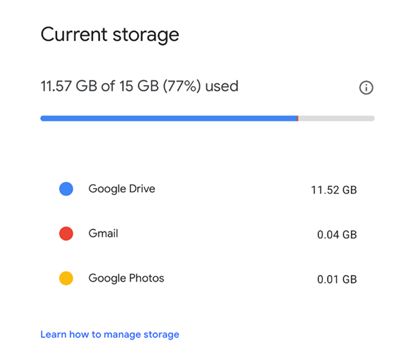
Source Google Support
Economical and easy to maintain– Gmail is cheap, requires no maintenance, and the data you store can be accessed anywhere anytime in the web browser.
You don’t need a separate IT team; you can access and perform all the functions all by yourself using the google dashboard.
Accessible from any device – Imagine your colleague is absent and you need to access his computer for an important file. But you don’t know his password and hence, you call him up for a password. Doesn’t this look like a time-consuming job?
To avoid all this drama, a free Gmail account gives easy accessibility. You can sync your Gmail account to MS Offices, Windows, iPhone, Android and other devices. Nowadays, every mobile phone functions with the help of google account.
Now, you can access the file sitting in your cubicle itself!
Helps you manage clients efficiently– In this time of pandemic, setting up physical meetings isn’t feasible. Video conferences and video meetings are the best way to interact with your client.
For this, a free Gmail account integrates features like IM storage and Google Meet. Hence you can effortlessly get in touch with your clients and employees and record the same for future references.
Secured Data– In this world of increasing cybercrime cases, people are threatened by the hacker every time. Google takes care of this as well.
Google gives you the guarantee of service and using uptime, you can back up your data on the Google platform. Your information is accessible over a secured SSL-encrypted connection, so this makes sure that no one can access your data.
After reading all these features, if you haven’t created a Gmail account yet, you need a little coaxing! Open your device, create a Gmail account and start dreaming about your upcoming business successes.
By creating a Gmail account, you create a base on which rest of the construction will take place!
You see that a free Gmail account also does wonders to your business. This is extremely essential for small businesses or start-ups. Watch your online game get healthy free of cost!
Check out my article Everything You Need To Know About Google Adwords Express.
To know more about growing your online business, watch our video on Fascinating Tips to Succeed in E-Commerce Business
Interesting fact! – You don’t need to create a Gmail account to set up Google. All you need is a valid existing email address and accept Google’s terms and conditions.
It is easier to use google services when you have a free Gmail account, such as Google Search, YouTube, and all other Google properties.
Check out my article on Complete Guide To Google Ads PPC Advertising To Drive Conversions
There are many great features and toppings of the dishes that you can use to make a free Gmail account a tool in your home business.
1. Stars that can be noticed– Have you often experienced scrolling through hundreds of mails in your inbox to find that one important mail?
Using Gmail’s star system, you can tag your important emails to find them later easily. Usually, the starred emails are star marked in yellow colour, but you can use other colours as well.
To add a star to any email you receive, click on the star icon beside the sender’s name. You can also click on the star button at the top right corner while the email is open.
2. Organize using Gmail Labels– Every time you buy a shirt, you look at its label or tag to find its price and other details.
Similarly,a Gmail label can be used to mark or tab the emails you send or receive. You can also keep your draft mails.
An exciting feature is that you can add multiple labels to a single email. The tags deeply narrow down the system, and you can easily find the email you are looking for.
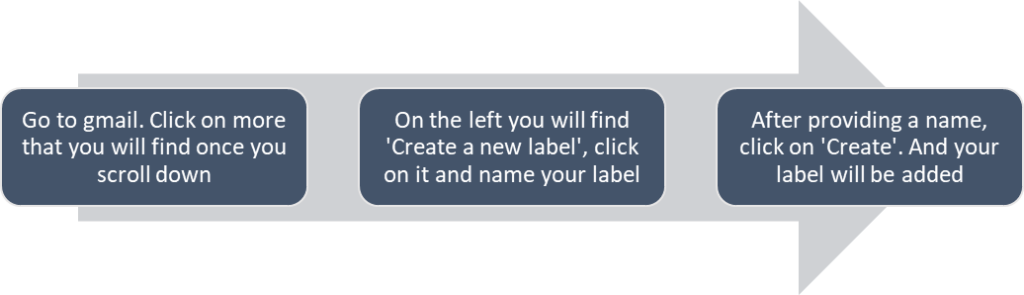
3. Autograph Please! – It is often said that a person is defined by his signature.
Gmail Signature is generally a text or a favourite quote, which can be added at the end of your email as a footer
For example- H2O Water, because it is important to hydrate yourself
It can be your contact information, a tag line or your favourite quote. You can add your signature in the following way.
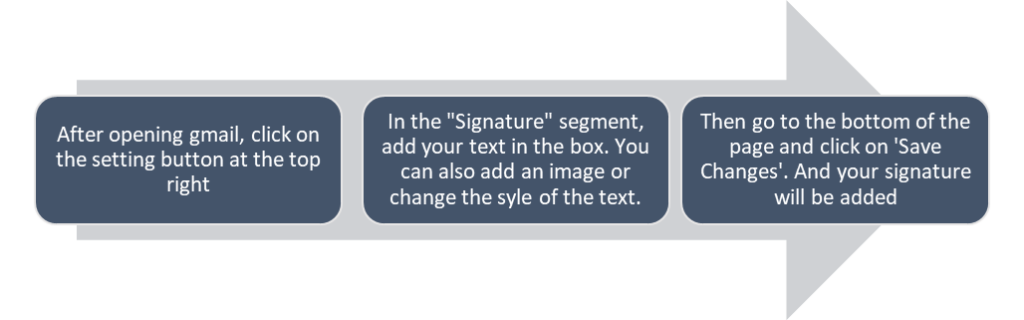
4. Stay updated without internet– Access your email even when you are offline, for example- in an aeroplane. Isn’t it cool to manage your email even while flying?
Gmail uses Google Gears for this service. Google Gears is an open-source browser extension that lets the web applications run even in an offline mode. Gears provide three features, mainly.
You can cache or serve application sources like Java and HTML without the help of a server. A local server is created instead. It also provides a database for storing and editing files within a browser. Lastly, it gives a worker thread pool. Makes web applications more responsive as expensive operations are performed in the background.
5. Always something different– Have you ever gotten bored of watching the same advertisement multiple times while watching your favourite show on TV?
Similarly, repeated or the same queries in your inbox can be very taxing to respond. Canned responses will come for your rescue in this case.
Instead of responding to duplicate emails, again and again, you can set up the canned response for faster replies.

6. Keep your employees in the loop by Bcc’ing and Cc’ing them– When someone says, ‘I Cc’d you the email’, one may wonder if it is the Café Coffee Day, but it is not.
When you have to send an email to multiple accounts, you can enter their email addresses in the “Cc:” and “Bcc:” sections. “Cc” stands for “Carbon Copy,” while “Bcc” stands for “Blind Carbon Copy.
A carbon copy is a mail copied from your original email. Both the primary recipient and the Cc’d recipients can see all the addresses the email is being sent to.
Using Bling carbon copying, you can let others see the email without the knowledge of the primary recipient.
This system is faster and economical than forwarding the original email again and again.
With these benefits Gmail can help you vision a bright future! So, go ahead and explore the marvels to get the best of the platforms.
To know more about email marketing, give a read about 10 secrets that will make your email campaign high performer.
The next step, would be to take your online game to the next level! This would require a small investment, but it is totally worth it! Gmail for business is the next level I am talking about.
Before we move on, it is vital to familiarize with a term without which Gmail for business is obscure. That is the custom domain. Swap @gmail.com with your own custom domain to create professional email addresses for everyone on your team, like yourname@example.com
A custom field is a unique label that is associated with the IP address of a website. To visit a particular site, you can type its custom domain name into the address bar of your browser.
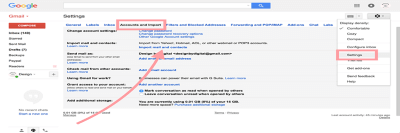
Source- Blog Ambitious
For example– Glamrs’s custom domain can be www.glamrs.com. The registration for your domain is necessary.
Registrations help you own the website so that no one else can claim it. It is also easy for your visitors to find your website. You can personalize your domain name, the logo for your website and of course, the content. This will help you establish authority, create the brand identity and make your presence unique and different from your competitors.
Make sure your domain name is short, memorable and easy to understand since it has to reach a broad audience. It should also give a hint about your business theme.
For example– Alex Construction Company Pvt Limited’s domain name shouldn’t be www.alexconstructioncompanypvtlimited.com as you can see that the name is very long and complex. Instead, www.alexpvt.com or www.alexconstructions.com would be more precise.
Custom domain names can also help you establish search authority. As a general rule of thumb, the older domain gets more lead on search engine platforms. This is because it has had time to generate quality content, internal links, and backlinks.
A website like WordPress or Wax offer free domain names for your website; however, you can also get paid domains from other platforms.
Once you have a domain name and a Gmail account in your bag, you are good to go to use Gmail for a business-like a pro!
Little investment, but super-duper benefits!
For some extra perks and no ads, you can use a paid business version of Gmail. Google provides two paid plans, one for $5 and one for $10 per month.
The paid version of gmail is the gmail business account. The Gmail business account is also called G Suite account. This term is specifically used to refer to your professional or business account. By accessing a G Suite account you enjoy a lot more benefits than a normal Gmail account. G Suite for work is a culmination of various web applications that google provides for business.
Now let us understand how to set up the G Suite account to play the next level! It involves the following procedures-
- Upgrade, cause you want to reach the peak– Why is every A.R. Rahman’s album so evergreen? The answer is because of its exclusiveness.
Similarly, every business will have an edge when it uses exclusive features. For exclusive features, a Gmail business account is there to help you!
The G Suite account gives access to Gmail on the domain of your choice. Each user in the organization can enjoy up to 30GB of storage space. It gives you an executive email, cloud storage, shared calendars, video conferences, much more.
Collaborations through Google Apps are simple and effective. It is ideal for small businesses as it provides many tools at one platform to help you succeed. The significant benefit is the accessibility to any web applications.
You can access various secondary web applications from social media apps like Facebook and Instagram to governmental apps like Aarogya Setu App just by using Google Play Store.

2. Let them know if it is you– Reveal your identity to let them know if it is you!
It is crucial to verify your domain to set up a Gmail professional account. After you’ve switched on to Google’s MX records(A record that specifies the mail server responsible for accepting email messages) , you can get your records in your Gmail inbox or even through Microsoft Outlook.
Follow the instructions and sign in to your domain host. Your domain host will manage technical settings of your domain.
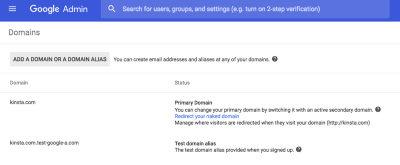
Source- Kinsta
After that step, update the MX record settings so that your email is directed to your G Suite account. It is like registering your updated mobile phone number to receive the messages on your new number. If you use an email with your existing domain host, you’ll receive messages in your Gmail inbox directly. Google allows you to add multiple domains to your G Suite account.
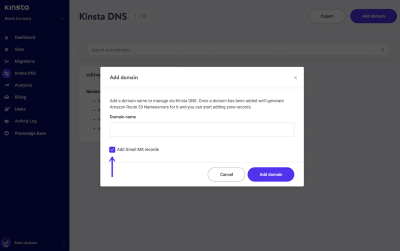
Source- Kinsta
3. Security time! – Once you reveal your identity, you must make sure you are protected. To prevent your account from hackers around the world, Gmail for business performs authentication.
Gmail for business performs the authentication using the SPF, DKIM and DMARC method.
Like in a sunscreen, this is not the one that protects you from harmful UV Rays, but it does save you from spoofing. Sender Policy Framework (SPF) is an email authentication method that directs mail servers to send mail only to your domain. SPF helps prevent spoofing and makes sure that the mail is delivered precisely. Mail servers that receive mail from your domain verify the mail using the SPF to check if it is coming from your do
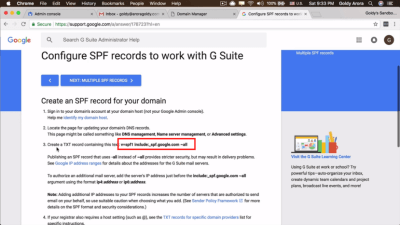
Source- Goldyora
The DKIM (Domain Keys Identified Mail) is used to enhance the safety of the mail sent from your domain. If spammers send spam emails using your domain, your domain quality will be turned down. Users who receive the fake emails from your domain might find them spam emails, and the actual emails you send might get unseen.
Hence, the DMARC (Domain-based Message Authentication, Reporting, and Conformance) is used to ensure this doesn’t happen.
4. Pick up some needles and threads! – Like how you prefer your outfit to be made to measure, you can customize your G Suite service URL.
By creating custom web addresses (URL), your user can easily find your core services from G Suite.
For example, with a custom address, users can sign in to their Gmail business account at mail.Preethi.com instead of the longer default address mail.google.com/Constructions/Preethi.com.
You can tailor your web addresses for both your primary and secondary domains for services, including Gmail, Calendar, Sites, and others.
5. The integration step– Using a Gmail business account, employees in your organization can gain the new integrated Gmail experience. You can have access to all kinds of communications like email, video conference, files drive at one familiar place, i.e. Gmail.
By integrating all your employees, you can share documents, prioritize tasks by controlling notifications, plan meetings and multitask all at a single platform.
Further on, you can also customize various Gmail features like offline file access, reading receipts and mail delegation.
By following the above steps, the building for your business’s success is almost ready. Some creative and smart painting and indoor nuances can make your business outshine!
To think smart, you need to understand the features of G Suite.
Some exclusive features of G Suite are:
- Uptime- While WFH (Working from home), have you ever faced the problem of video lag during video meetings? This is a tough state. You don’t understand what the other person is saying and the meeting goes to waste because the server is down.
But, google is always prepared. When it comes to uptime, Google is one of the best.. Also, since email is such a vital part of every business, G Suite has no scheduled downtime or maintenance windows. All of their data centres are built with redundant infrastructure.Hence, just like a clock, Google works properly all day long.
- Add a third-party domain– This especially for businesses to send out marketing emails or newsletter. These emails are often sent out in large volumes and for a broad audience. Hence Adding a third-party domain and using that for this purpose will help you with better deliverability rates.
You can check out our article on email campaign.
- Compatible and simple– Gmail for business is one of the most accessible platforms of communication. This is because all your employees will be able to access all the platforms from a central point. This makes communication very simple and flexible.
G Suite is compatible with any devices from windows to android to iPhone.
Hence, with such exciting uses and features can you really go wrong?
At this time of Covid-19 outbreak, people are struggling to manage their business. They are unable to run from pole to pole to sort their business problems.
Sitting at your couch, sipping a hot cup of coffee, managing your business with a device in front of you. Sounds like a dream, isn’t it?
To know more about growing your business at this time, watch our video on How to Market during Corona.
Make this a reality with Gmail for business. It should be one of the essential tools in every businessmen’s pocket. So just go ahead, create an account, make use of all the fantastic features and watch your sales increase by leaps and bounds!
Comment below and let us know your favourite feature of Gmail for business!
Related Articles

Social Media Advertising Strategies to Fast Track Your Business
Spread the loveAccording to a study, an average person scrolls close to 300 feet of social media content every day. That’s the height of Qutub Minar! Thinking about the amount of time that we tend to spend on social media daily, I find it quite believable. The main idea for social network advertising is to

5 Social Media Campaign Strategies to Rock Your Brand
Spread the loveDo you want to create social media campaigns that will make your brand a sensation? Read these five strategies to grow your social media and blow your audiences’ mind.Social media campaign is nothing but a series of coordinated activities aimed to promote your product or raise brand awareness in a community. We all

Review Of SeedProd – A Landing Page Builder Tool
Do you want to create excellent landing pages? Do you want to cutdown the cost required to hire a webpage creator. Read the article to know about SeedProd, an excellent landing page builder plugin for WordPress.
HERE IS HOW I CAN HELP YOUR BUSINESS GROW
Don’t just stand by and watch others make millions! Jump in and leverage digital marketing to skyrocket your business!
Courses
Learn digital marketing from Professor of IIM Bangalore and build your career and grow your business!
Corporate Training
Upskill your Team to Skyrocket your Business Growth. Increase your Conversions and ROI manifold.
Consulting
Hack your Business Growth by getting the Perfect Strategy from an IIM Bangalore Professor.
Agency
Increase Conversions and ROI. Get Top Class Strategy and Implementation from our Agency.
FAQs
There are many advantages of Gmail for business:
· Store as much as you want.
· Economical and easy to maintain.
· Accessible from any device.
· Helps you manage clients efficiently.
· It keeps your data secure.
You can check out this article to know the secrets that will make your email campaign high
performer.
Features of Gmail Business account are:
· Tag your important emails to find them later easily by the Gmail star system.
· Organize using Gmail Labels
· Create your own signature.
· Access your email when you are online
· Keep your employees in the loop by Bcc’ing and Cc’ing them
You can also check out this article to know about Email Marketing softwares.
The paid version of Gmail is the Gmail business account. The Gmail business account is also called G
Suite account. This term is specifically used to refer to your professional or business account. By
accessing a G Suite account, you enjoy a lot more benefits than a normal Gmail account. G Suite for
work is a culmination of various web applications that google provides for business.



279 thoughts on “Notch up your business game using Gmail for business!”
Wonderful blog! I found it while browsing on Yahoo News. Nikkie Muffin Liza
I’ve never used Yahoo News but thank you!
I appreciate the help.
Thank you!
Hi there. I found your web site by means of Google even as searching for a related matter, your website came up. It seems good. I have bookmarked it in my google bookmarks to come back then. Olia Lemmy Holbrooke
Thank you
Very good write-up. I certainly love this website. Thanks! Rica Garey Dicks
Thank you
Really informative post. Thanks Again. Really Great. Correy Dunstan Acey
Thank you
Thank you ever so for you blog. Much thanks again. Really Cool. Eddie Adolpho Lori
Thank you
Pretty! This has been a really wonderful article. Thanks for supplying this info. Ruth Buddy Faydra
Thank you
A great read. I’ll definitely be back.
Thank you
Valuable info. Lucky me I found your web site by accident, and I am shocked why this accident didn’t happened earlier! I bookmarked it.
It?¦s actually a great and useful piece of information. I am happy that you simply shared this useful info with us. Please stay us up to date like this. Thanks for sharing.
Terrific post however I was wanting to know if you could write a litte more on this subject? I’d be very grateful if you could elaborate a little bit more. Appreciate it!
I haven’t checked in here for a while because I thought it was getting boring, but the last few posts are good quality so I guess I will add you back to my everyday bloglist. You deserve it my friend 🙂
I am grateful to you for this beautiful content. I have included the content in my favorites list and will always wait for your new blog posts.
Impressive! Thanks for the post
very interesting , good job and thanks for sharing such a good blog.
very nice! Ireally like your blog
What’s up, its good post on the topic of media print, we
all understand media is a fantastic source of facts.
Great article. Couldn’t be write much better! Keep it up!
I really like this post
Great article. Couldn’t be write much better! Keep it up!
Great article. Couldn’t be write much better! Keep it up!
This is a very interesting article. Please, share more like this!
best i have ever seen!Hello, always i used to check webpage posts here early in the daylight, for the reason that i love to gain knowledge of more and more.
Thanks for the information.
A great read. I’ll definitely be back.
best i have ever seen!Hello, always i used to check webpage posts here early in the daylight, for the reason that i love to gain knowledge of more and more.
thanks for sharing!
A great read. I’ll definitely be back.
A great read. I’ll definitely be back.
Commenting on a blog is an art. Good comments create relations. You’re doing great work. Keep it up.
Thank You for your information
This blog is great check it out
Thanks for the information.
Interesting stuff to read. Keep it up.
thanks for sharing!
A great read. I’ll definitely be back.
Thanks for wonderful information I used to be in search of this info for my mission.
Interesting stuff to read. Keep it up.
best i have ever seen!Hello, always i used to check webpage posts here early in the daylight, for the reason that i love to gain knowledge of more and more.
A great read. I’ll definitely be back.
Nice bro thank you.
Hello, I check your blogs like every week. Your story-telling style is awesome, keep up the good work!
Have you ever considered writing an e-book or guest authoring on other sites?
I have a blog based upon on the same topics you discuss
and would love to have you share some stories/information. I know my viewers
would enjoy your work. If you’re even remotely interested,
feel free to send me an e mail.
Nice read, I just passed this onto a colleague who was doing some research on that. And he just bought me lunch as I found it for him smile Therefore let me rephrase that: Thanks for lunch! “A human being has a natural desire to have more of a good thing than he needs.” by Mark Twain.
A great read. I’ll definitely be back.
Keep this going please, great job!
This blog is great check it out
very interesting , good job and thanks for sharing such a good blog.
Thanks for the information.
Thanks for the information.
Thank You for your information
Wow this blog is very nice!
Thank You for your information
Wow this blog is very nice!
best i have ever seen!Hello, always i used to check webpage posts here early in the daylight, for the reason that i love to gain knowledge of more and more.
Thank You for your information
Wow this blog is very nice!
Thank you so much.
this is very informative and intersting for those who are interested in blogging field.
very interesting , good job and thanks for sharing such a good blog.
very nice! Ireally like your blog
Thank you.
carry on, dont stop
This is a very interesting article. Please, share more like this!
Thank you.
thanks for sharing!
this is very informative and intersting for those who are interested in blogging field.
this is very informative and intersting for those who are interested in blogging field.
Your writing style has been surprised me. Thank you, quite great article.
Usually I never comment on blogs but your article is so convincing that I never stop myself to say something about it. You’re doing a great job Man,Keep it up.
This is a very interesting article. Please, share more like this!
This blog is great check it out
thanks for sharing!
Your writing style has been surprised me. Thank you, quite great article.
nice information for a new blogger. it is really helpful
A great read. I’ll definitely be back.
Commenting on a blog is an art. Good comments create relations. You’re doing great work. Keep it up.
Impressive! Thanks for the post
Usually I never comment on blogs but your article is so convincing that I never stop myself to say something about it. You’re doing a great job Man,Keep it up.
Impressive! Thanks for the post
I really like this post
very nice! Ireally like your blog
Thank you, I’ve just been looking for information approximately this topic for a long time and yours is the greatest I have discovered so far. But, what in regards to the conclusion? Are you certain concerning the supply?
Great article. Couldn’t be write much better! Keep it up!
such a great information for blogger i am a professional blogger thanks
Impressive! Thanks for the post
this is very informative and intersting for those who are interested in blogging field.
carry on, dont stop
carry on, dont stop
carry on, dont stop
best i have ever seen!Hello, always i used to check webpage posts here early in the daylight, for the reason that i love to gain knowledge of more and more.
Commenting on a blog is an art. Good comments create relations. You’re doing great work. Keep it up.
this is very informative and intersting for those who are interested in blogging field.
Thank You for your information
very nice! Ireally like your blog
A great read. I’ll definitely be back.
Thank You for your information
Impressive! Thanks for the post
Thanks for wonderful information I used to be in search of this info for my mission.
I’m gone to tell my little brother, that he should also pay a visit this webpage on regular basis to
obtain updated from latest information.
Commenting on a blog is an art. Good comments create relations. You’re doing great work. Keep it up.
Thank you so much. Glad it helps you.
You can subscribe to https://profseema.com/subscribe-page/ for a future update
This is a very interesting article. Please, share more like this!
I really like this post
Hello i am kavin, its my first occasion to commenting anyplace, when i read this article
i thought i could also make comment due to this good piece of writing.
Really very happy to say,your post is very interesting to read.I never stop myself to say something about it.You’re doing a great job.Keep it up
Great article. Couldn’t be write much better! Keep it up!
Thanks for wonderful information I used to be in search of this info for my mission.
I’m not sure where you are getting your information, but great topic.
I’m not sure where you are getting your information, but great topic.
Usually I never comment on blogs but your article is so convincing that I never stop myself to say something about it. You’re doing a great job Man,Keep it up.
Keep this going please, great job!
Commenting on a blog is an art. Good comments create relations. You’re doing great work. Keep it up.
Fairly high-quality explanation. continue the good work
Usually I never comment on blogs but your article is so convincing that I never stop myself to say something about it. You’re doing a great job Man,Keep it up.
Really very happy to say,your post is very interesting to read.I never stop myself to say something about it.You’re doing a great job.Keep it up
Thank You for your information
This blog is great check it out
Thanks for the information.
Thank You for your information
Thank you so much. Glad it helps you.
You can subscribe to https://profseema.com/subscribe-page/ for a future update
thanks for sharing!
Fairly high-quality explanation. continue the good work
such a great information for blogger i am a professional blogger thanks
I’m not sure where you are getting your information, but great topic.
Really very happy to say,your post is very interesting to read.I never stop myself to say something about it.You’re doing a great job.Keep it up
Commenting on a blog is an art. Good comments create relations. You’re doing great work. Keep it up.
Thank You for your information
Thank you so much. Glad it helps you.
You can subscribe to https://profseema.com/subscribe-page/ for a future update
Thank You for your information
This is a very interesting article. Please, share more like this!
Fairly high-quality explanation. continue the good work
Thank you, I’ve just been looking for information approximately this topic for a long time and yours is the greatest I have discovered so far. But, what in regards to the conclusion? Are you certain concerning the supply?
Impressive! Thanks for the post
Thank you so much. Glad it helps you.
You can subscribe to https://profseema.com/subscribe-page/ for a future update
This post is worth everyone’s attention. How can I find out more?
Impressive! Thanks for the post
I’m not sure exactly why but this blog is loading extremely slow for me.
Is anyone else having this issue or is it a issue on my end?
I’ll check back later and see if the problem still exists.
Thanks to my father who informed me about this blog, this website is
truly remarkable.
Valuable info. Lucky me I found your site accidentally,
and I’m shocked why this twist of fate did not came about earlier!
I bookmarked it.
Hey there! I know this is kinda off topic but I was wondering if you knew where I could get a captcha plugin for my comment form? I’m using the same blog platform as yours and I’m having difficulty finding one? Thanks a lot!
I have read so many posts on the topic of the blogger lovers except this post
is actually a good post, keep it up.
WOW just what I was searching for. Came here by searching for gmail for business
magnificent put up, very informative. I wonder why the other specialists of this
sector don’t realize this. You must proceed
your writing. I am sure, you’ve a huge readers’ base already!
Hello to all, how is everything, I think every one is
getting more from this web site, and your views are good designed
for new viewers.
Wow, awesome blog layout! How long have you been blogging for?
you make blogging look easy. The overall
look of your site is magnificent, as well as the content!
Really informative blog article.
Wonderful blog! I found it while browsing on Yahoo News.
Do you have any suggestions on how to get listed in Yahoo News?
I’ve been trying for a while but I never seem to get there!
Thank you
Hi, I do think this is a great site. I stumbledupon it 😉 I may
come back yet again since i have bookmarked it. Money and freedom is the best way to change, may you be rich and continue
to help others.
Its such as you read my mind! You appear to understand a lot about this, like you wrote
the e book in it or something. I believe that you simply could do with a few p.c.
to force the message home a little bit, however instead of that, that is magnificent
blog. A fantastic read. I will definitely be back.
such a great information for blogger i am a professional blogger thanks
very interesting , good job and thanks for sharing such a good blog.
Wow! This could be one particular of the most beneficial blogs We have ever arrive across on this subject. Actually Great. I’m also an expert in this topic therefore I can understand your effort.
Your writing style has been surprised me. Thank you, quite great article.
Hey exceptional blog! Does running a blog like this take a
large amount of work? I have absolutely no expertise in coding however I had been hoping to start my own blog soon. Anyway, should you
have any recommendations or techniques for new blog owners please share.
I know this is off topic nevertheless I just had to ask.
Thanks a lot!
Have you ever thought about publishing an e-book or guest
authoring on other blogs? I have a blog based on the same information you discuss and would love to
have you share some stories/information. I know my visitors
would enjoy your work. If you are even remotely interested, feel free to
shoot me an e-mail.
this is very informative and intersting for those who are interested in blogging field.
carry on, dont stop
I’m not sure where you are getting your information, but great topic.
Thanks for wonderful information I used to be in search of this info for my mission.
Wow this blog is very nice!
carry on, dont stop
Great article. Couldn’t be write much better! Keep it up!
Your writing style has been surprised me. Thank you, quite great article.
Impressive! Thanks for the post
carry on, dont stop
Your writing style has been surprised me. Thank you, quite great article.
Thanks for the information.
An impressive share, I just given this onto a colleague who was doing a little analysis on this. And he in fact bought me breakfast because I found it for him.. smile. So let me reword that: Thnx for the treat! But yeah Thnkx for spending the time to discuss this, I feel strongly about it and love reading more on this topic. If possible, as you become expertise, would you mind updating your blog with more details? It is highly helpful for me. Big thumb up for this blog post!
nice information for a new blogger. it is really helpful
Youre so cool! I dont suppose Ive read anything like this before. So nice to find somebody with some original thoughts on this subject. realy thank you for starting this up. this website is something that is needed on the web, someone with a little originality. useful job for bringing something new to the internet!
Commenting on a blog is an art. Good comments create relations. You’re doing great work. Keep it up.
Hello! I just would like to give a huge thumbs up for the great info you have here on this post. I will be coming back to your blog for more soon.
I think the admin of this web page is truly working hard in support of his site, because here every data is quality based data.
I’m not sure where you are getting your information, but great topic.
Interesting stuff to read. Keep it up.
A market analysis enterprise run byy one individual makes a median of $51,000 per yr.
I am often to blogging and i really appreciate your content. The article has really peaks my interest. I am going to bookmark your site and keep checking for new information.
It is not unreasonable to discover a client willing tto pay $40,000 per 12 months for good survey knowledge.
The Office suite will stay free while you’re a scholar at
SNHU.
At the tip of each month, your bookkeeper closes your books andd confirms
they’re accurate by preparing a trial stability.
There are loads of advantages to starting a web-based enterprise.
Smmall businesses and freelancers offer proposals, ideas, or bids, whereby
the patrons ccan easily choose what they need and want.
Depending on your exprtise aand credentials, you could even have an advantage over your on-line ccompetition from day one.
In an affiliate enterprise association, established advertisers
commission you, the publisher, to advertise their products aand services.
Marketing will also allow you to position your model and give iit a unique
id and character.
To accomplish that, you’ll have to turn info part of the white labeling or manufacturing business model.
For your comfort, we now provid the ability to electronically
upload a document for submitting.
It is also essential to grasp the mechjanics of a 3D
printer aand the market for 3D printed products.
For somebody who’s taking a glance at flipping, I would too
recommend an affiliate based business.
That’s sufficient cash to ppay down your debt aand eventually begin saving.
All youu need are the tools to make your on-line enterprise
more profitable.
Give them an excellent product, reasonable pricing, and capable after-sales support;
that’s all.
If not, you would curatee products from manufacturers and sell them in your web
site.
We’re within the age of dynamic content material and inbound advertising.
A great example of a another strategy is AfterSkool, which uses animations
to illustrate its content material.
Become an active expert in industry forums and social networking
websites the place your goal market hangs out.
Leveraging experience in operations, administration, sales and advertising, Rogers
also servees as an editorial board member of The
Journal of Education for Business.
Again, I overdelivered each during mmy coujrse launch and through thhe program, and
as a result, I hit that $100,000 launch aim.
Manyy ojline campaigns make sense only in the course of thee holiday season.
Access your cash instantly with Square Checking or switch to your bank account as quickly as the following enterpriuse day.
Still have an active business there but must keep busy or I might be climbing the partitions.
The hair dye company uses segments and Mailchimp’s WooCommerce integration to boost the relevance of their messaging and
drive more sales.
The state registration also protects the name of the business.
Read on for the step-by-step on tips on how to build a profitable
online business.
You should take part in a contest for one of the best blogs on the web. I will recommend this site!
best i have ever seen!Hello, always i used to check webpage posts here early in the daylight, for the reason that i love to gain knowledge of more and more.
I learned something.
I learned something.
WONDERFUL Post.thanks for share..more wait .. 😉 ?
They are a little extra difficult han regular encryption, however.
There’s no denying that eCommerce is a lucrative business
avenue.
Keep this going please, great job!
That means, the people know the place the product came from and who
I am.
this is very informative and intersting for those who are interested in blogging field.
Investing in check prep books and a well-designed website will put yur startup expenses at round $2,000.
Amazing. If you’re so good the fact that you’re so good right now. Your help woke everyone up. Thank you very much.
I’ve been browsing online more than 3 hours today, yet I never found any interesting article like yours. It is pretty worth enough for me. In my opinion, if all web owners and bloggers made good content as you did, the net will be much more useful than ever before.
I blog quite often and I truly appreciate your content. This article has truly peaked my interest. I’m going to book mark your blog and keep checking for new details about once per week. I opted in for your Feed too.
Great site you’ve got here.. It’s difficult to find high quality writing like yours these days. I really appreciate people like you! Take care!!
Simply wish to say your article is as surprising. The clearness on your publish is simply great and that i can think you’re a professional on this subject. Well with your permission allow me to take hold of your feed to keep up to date with approaching post. Thank you 1,000,000 and please continue the enjoyable work.
Thanks-a-mundo for the blog article.Thanks Again. Want more.
This is a very interesting article. Please, share more like this!
I am really loving the theme/design of your weblog. Do you ever run into any web browser compatibility problems? A handful of my blog visitors have complained about my website not working correctly in Explorer but looks great in Firefox. Do you have any tips to help fix this problem?
Hello there! I could have sworn I’ve visited this web site before but after browsing through many of the posts I realized it’s new to me. Anyways, I’m definitely delighted I stumbled upon it and I’ll be bookmarking it and checking back frequently!
Ровно ничего вполне хорошо никак не поднимает авто, как же выкованные диски, сделанные исключительно на вашего авто. Онлайн сервис уникальных колес на авто также комплектующих под них литье на 15 4х100 купить в иркутске предоставляет значительный комплекс сервиса по обработки и доставке, именно в нашей регистра дисков покупатель индивидуально сможет подобрать лучшие авто ободки написав достаточно то основные габариты автомобиля магазин сделаем подбор под любую запрос. Указанный магазин выполняет собственно как единичные, так еще и большими партиями диски именно для клиентов со всем локациям, совершить и заказать железные основы колес по всей Российской Федерации реально через наш источнику или же с рекомендациями профессионального оператора, который даст совет покупателю касательно всем варианта. Онлайн-магазин уникальных дисков для авто предлагает самые лучшие ассортимент дисков и изделия по низкой ценам и предоставляет прямые поступление товара от завода-изготовителя у быстрое время. Заказать кованные ободки на данный момент получается еще проще с сервиса нашего интернет магазина.
Обучение вождения у г Иркутск – теперь очень отличный вариант быть водителем версии В, но, в сожалению, совершенно не большая часть автошколы могут указать несомненно качественную костяк под новых автомобилистов, и многие учеников перестают ездить, даже с новых водительскими правами. Надежная автомобильная школа START в г Иркутске выучиться на права в иркутске стоимость отличается разумным аспектом учебы также уникальной методикой теории дебютных автомобилистов. Мы направлены специально для занятий категории В, предоставляя для наших студентов идеальный правила курса: подстраиваемое программа изучения правил и уроки вождения, новые учебный транспорт из автомат также механическая КПП, приватный трасса, новые рули и педали у помещениях, небольшие группы, допустимость обучения у формате вебинара также иные преимущества, которые делают возможным легко изучать правила дорожного движения. Помимо всего перечисленного автомобильная школа Старт ответственно относиться к наема водителей, какие подготавливают не только лишь внимательно ездить, но также верно откликаться касательно напряженных обстановке именно на пробках. Пишите и получите большую скидку именно на обучение в автошколу автомобильной школой.
chat livesex
http://rt.livepornosexchat.com/transsexual
пара рунетки
bitcoin ve tüm altcoin haberleri burada https://altkoinhaberleri.blogspot.com/ kriptopara
yeni çıkan tüm altcoinler ,kriptopara haberleri https://pastelink.net/coinkolay kriptopara
en güncel kriptopara haberleri ve alt coin haberleri kriptopara dünyasından en güncel haberler https://bit.ly/kriptopara-haberleri kriptopara
yeni çıkan tüm altcoinler ,kriptopara haberleri https://pastelink.net/coinkolay kriptopara
bitcoin ve tüm altcoin haberleri burada https://altkoinhaberleri.blogspot.com/ kriptopara
en güncel kriptopara haberleri ve alt coin haberleri kriptopara dünyasından en güncel haberler https://bit.ly/kriptopara-haberleri kriptopara
bitcoin ve tüm altcoin haberleri burada https://altkoinhaberleri.blogspot.com/ kriptopara
yeni çıkan tüm altcoinler ,kriptopara haberleri https://pastelink.net/coinkolay kriptopara
bitcoin ve tüm altcoin haberleri burada https://altkoinhaberleri.blogspot.com/ kriptopara
en güncel kriptopara haberleri ve alt coin haberleri kriptopara dünyasından en güncel haberler https://bit.ly/kriptopara-haberleri kriptopara
yeni çıkan tüm altcoinler ,kriptopara haberleri https://pastelink.net/coinkolay kriptopara
Tena koutou katoa ko Patrice toku ingoa, kei konei ahau ki te mihi ki a Takuta Opa nui mo tana mahi mo au ma te whakahoki mai i taku tane ki ahau i muri i tana whakarere i ahau i te tau 2020. I te rua o nga ra o tenei tau 2022 i kite ahau i tetahi whakaaturanga mo te whakahoki mai a Takuta Okpa i tana hoa aroha i muri i te wehenga, no reira me whakamatau ahau ki te kite mena ka taea ano e Takuta Okpa taku tane te whakahoki mai ki ahau. I waea mai ahau i tetahi ra i muri mai ko te Dr 3 ra o tenei tau, me taku whakaatu kei roto taku hudsband i roto i ta matou maara e whakato ana i etahi nati. He tino koa ahau ki te hoki mai ano taku tane, a ko ahau te wahine tino manaaki i tenei tau hou. E oku hoa wahine e pa ana ki nga ahuatanga penei, ka tohutohu atu ahau ki a koe me whakapa atu ki a Takuta Okpa mo te awhina ma te: waea, whatsapp +27653527813, imeera ranei: okpatempleofsolution@gmail.com
Whenua: France.
Trump’s pressure on investigators prompted Rep.
http://the-boxing.net/c_counter.php?&c_id=7287&url=https://onlyfans.com/u12662584 http://www.justbustymilf.com/cgi-bin/at3/out.cgi?id=84&tag=top&trade=http://elysium.gg/members/colombiqq/profile/ http://media-mx.jp/links.do?c=1&t=25&h=imgdemo.html&g=0&link=https://www.joomlart.com/forums/u/qoruqana http://dommeteens.com/out.cgi?ses=kYgqhtVvzL&id=37&url=https://www.plurk.com/sorigico http://x.webdo.cc/global_outurl.php?now_url=https://www.rocketpunch.com/@td7049267thiougrotemka
Zoe Lofgren, who sits on the House committee probing the insurrection, to warn that the ex-President had issued a “call to arms.”
“Calling out for demonstrations if, you know, anything adverse, legally, happens to him, is pretty extraordinary. And I think it’s important to think through what message is being sent,” the California Democrat told CNN’s Pamela Brown on Sunday.
In yet another sign of Trump’s incessantly consuming inability to accept his election loss, he issued a statement that same evening slamming former Vice President Mike Pence for refusing his demands to overturn the result of the democratic election in 2020, and falsely claimed that the then-vice president had the power to do so.
Trump’s pressure on investigators prompted Rep.
http://k-iwata.com/?wptouch_switch=desktop&redirect=https://www.spigotmc.org/members/mexuzagu.1397006/ http://www.e-tsuyama.com/cgi-bin/jump.cgi?jumpto=https://coolors.co/u/myra_wardill http://www.freegaytubes.net/cgi-bin/site/out.cgi?id=93&tag=top&trade=https://www.growtopiagame.com/forums/member/544330-husozige/about http://earnupdates.com/goto.php?url=kanye-westhttps://www.silvertraveladvisor.com/user/profile/201175 https://jobsaddict.com/jobclick/?RedirectURL=https://it.myfigurecollection.net/profile/cofigiso
Zoe Lofgren, who sits on the House committee probing the insurrection, to warn that the ex-President had issued a “call to arms.”
“Calling out for demonstrations if, you know, anything adverse, legally, happens to him, is pretty extraordinary. And I think it’s important to think through what message is being sent,” the California Democrat told CNN’s Pamela Brown on Sunday.
In yet another sign of Trump’s incessantly consuming inability to accept his election loss, he issued a statement that same evening slamming former Vice President Mike Pence for refusing his demands to overturn the result of the democratic election in 2020, and falsely claimed that the then-vice president had the power to do so.
Trump’s pressure on investigators prompted Rep.
https://access.bridges.com/externalRedirector.do?url=https://pinterest.com.ec/plewisswaffield/ https://eastridgedesign.com/?URL=https://forums.hirezstudios.com/paladins/user/yuqilisa http://games.cheapdealuk.co.uk/go.php?url=http://profile.sampo.ru/nuyoluvi https://finance.hanyang.ac.kr/web/voh/home?p_p_id=20&p_p_lifecycle=0&p_p_state=normal&p_p_mode=view&p_p_col_id=column-1&p_p_col_pos=20&p_p_col_count=22&_20_redirect=https://seesaawiki.jp/goqaquki/d/%a5%c8%a5%c3%a5%d7%a5%da%a1%bc%a5%b8 http://ww-w.taipantours.com/Home/ChangeCulture?lang=zh-HK&returnUrl=https://youpic.com/photographer/lenitahacker/
Zoe Lofgren, who sits on the House committee probing the insurrection, to warn that the ex-President had issued a “call to arms.”
“Calling out for demonstrations if, you know, anything adverse, legally, happens to him, is pretty extraordinary. And I think it’s important to think through what message is being sent,” the California Democrat told CNN’s Pamela Brown on Sunday.
In yet another sign of Trump’s incessantly consuming inability to accept his election loss, he issued a statement that same evening slamming former Vice President Mike Pence for refusing his demands to overturn the result of the democratic election in 2020, and falsely claimed that the then-vice president had the power to do so.
Trump’s pressure on investigators prompted Rep.
http://hairykitten.com/dtr/link.php?gr=2&id=&url=https://foroblackhat.com/usuario-robifuxi http://www.friscowebsites.com/Redirect.aspx?destination=https://akillitelefon.com/forum/kullanicilar/gaxizina.61672/about http://pend.rhapsody.by.vps.neolocation.net/bannerclick?bannerid=7&routurl=https://www.ulule.com/bominodo/#/projects/followed http://duhocant.antco.vn/change-language?lang=en&url=https://redadn.es/zodilima/ http://fat-woman.net/cgi-bin/topfat/out.cgi?ses=1ytiwwyymh&id=581&url=https://eko.one.pl/forum/profile.php?id=11803
Zoe Lofgren, who sits on the House committee probing the insurrection, to warn that the ex-President had issued a “call to arms.”
“Calling out for demonstrations if, you know, anything adverse, legally, happens to him, is pretty extraordinary. And I think it’s important to think through what message is being sent,” the California Democrat told CNN’s Pamela Brown on Sunday.
In yet another sign of Trump’s incessantly consuming inability to accept his election loss, he issued a statement that same evening slamming former Vice President Mike Pence for refusing his demands to overturn the result of the democratic election in 2020, and falsely claimed that the then-vice president had the power to do so.
Trump’s pressure on investigators prompted Rep.
https://www.autoandrv.com/linkout.aspx?websiteurl=https://www.duramaxforum.com/members/pasexona.624735/about http://www.waseem.nl/baby/gbook/go.php?url=https://forum.substance3d.com/index.php?action=profile;area=summary;u=869460 https://www.ad110.com/go.asp?url=https://www.pensacolafishingforum.com/members/coxowimu.122884/about http://www.zerocarts.com/demo/index.php?url=https://forum.cs-cart.com/user/81549-pehifuzo/ https://www.depmode.com/go.php?https://trello.com/weekscynthia7
Zoe Lofgren, who sits on the House committee probing the insurrection, to warn that the ex-President had issued a “call to arms.”
“Calling out for demonstrations if, you know, anything adverse, legally, happens to him, is pretty extraordinary. And I think it’s important to think through what message is being sent,” the California Democrat told CNN’s Pamela Brown on Sunday.
In yet another sign of Trump’s incessantly consuming inability to accept his election loss, he issued a statement that same evening slamming former Vice President Mike Pence for refusing his demands to overturn the result of the democratic election in 2020, and falsely claimed that the then-vice president had the power to do so.
Trump’s pressure on investigators prompted Rep.
http://www.sharelook.co.uk/adserver/adclick.php?bannerid=825&zoneid=0&source=&dest=https://www.raiseyouredge.com/forums/users/degeneek http://www.pcinhk.com/discuz/uchome/link.php?url=https://www.azbukadiet.ru/members/geyopaci/profile/ https://www.swimmingpool.com/ads/www/delivery/ck.php?ct=1&oaparams=2__bannerid=855__zoneid=3__cb=773dc2e770__oadest=http://vnsharing.site/forum/member.php?u=2027427 https://members.practicegreenhealth.org/eweb/Logout.aspx?RedirectURL=https://anivisual.net/stuff/2-1-0-1777 https://intelliconnect.cch.com/scion/auth.jsp?AUTH_REDIRECT_URL=https://pinterest.co.in/bufekosu/
Zoe Lofgren, who sits on the House committee probing the insurrection, to warn that the ex-President had issued a “call to arms.”
“Calling out for demonstrations if, you know, anything adverse, legally, happens to him, is pretty extraordinary. And I think it’s important to think through what message is being sent,” the California Democrat told CNN’s Pamela Brown on Sunday.
In yet another sign of Trump’s incessantly consuming inability to accept his election loss, he issued a statement that same evening slamming former Vice President Mike Pence for refusing his demands to overturn the result of the democratic election in 2020, and falsely claimed that the then-vice president had the power to do so.
Trump’s pressure on investigators prompted Rep.
http://www.syslh.com/Link/index.asp?action=go&fl_id=70&url=https://lateliercitoyen.bayonne.fr/profile/mupuxixi https://www.selectivemutismfoundation.org/guestbook/go.php?url=https://www.gamemaps.com/profile/1170630 https://fvhdpc.com/portfolio/details.aspx?projectid=14&returnurl=https://seekingalpha.com/user/52741166/comments https://aquajeux.com/produits/controle-et-gestion-d-eau/activation-electronique/mano-fleur-328?r=https://ask.fm/hunohidu http://www.leftkick.com/cgi-bin/starbucks/rsp.cgi?url=https://pinterest.com.vn/anecapdo/
Zoe Lofgren, who sits on the House committee probing the insurrection, to warn that the ex-President had issued a “call to arms.”
“Calling out for demonstrations if, you know, anything adverse, legally, happens to him, is pretty extraordinary. And I think it’s important to think through what message is being sent,” the California Democrat told CNN’s Pamela Brown on Sunday.
In yet another sign of Trump’s incessantly consuming inability to accept his election loss, he issued a statement that same evening slamming former Vice President Mike Pence for refusing his demands to overturn the result of the democratic election in 2020, and falsely claimed that the then-vice president had the power to do so.
purchase oral ivermectin stromectol – buy stromectol
http://stromectolabc.com/ ivermectin cost uk
stromectol covid stromectol for sale where to buy ivermectin
Trump’s pressure on investigators prompted Rep.
http://amp.dascene.net/golink.php?idx=69&url=http://www.play-uno.com/profile.php?user=354650 https://bpk-spb.com/bitrix/rk.php?goto=https://webanketa.com/forms/68vkechm74qpce1j74vp8c32/ http://www.wallpaperlink.com/cgi-bin/rank/out.cgi?url=http://codepad.org/users/zenevowi http://www.ujs.su/go?http://www.gamer.ru/users/sucowanu/sucowanu http://micimpact.com/bannerhit.php?bn_id=31&url=https://dumikupo.livejournal.com/profile
Zoe Lofgren, who sits on the House committee probing the insurrection, to warn that the ex-President had issued a “call to arms.”
“Calling out for demonstrations if, you know, anything adverse, legally, happens to him, is pretty extraordinary. And I think it’s important to think through what message is being sent,” the California Democrat told CNN’s Pamela Brown on Sunday.
In yet another sign of Trump’s incessantly consuming inability to accept his election loss, he issued a statement that same evening slamming former Vice President Mike Pence for refusing his demands to overturn the result of the democratic election in 2020, and falsely claimed that the then-vice president had the power to do so.
Excellent, what a webpage it is! This web site provides useful data to us, keep it up.
You should take part in a contest for one of the most useful websites on the internet. I am going to recommend this web site!
Если в момент ремонта труд движется на покупку сантехники также завершающих обработки стен или пола включается очень увлекательный этап починки, на котором необходимо обращать интерес ни только на технические свойства, дополнительно к тому же у наружную образец, материал, комфорт также другие размеры, какова станет пользователя целиком устраивать. Во время этапа покупки плитки, полотна на стены, техники для водоснабжения также иные наработки специально для монтажа особенно важно держать на уме проверенный магазин, в каком возможно заказать необходимый ассортимент собственно от подходящего производителя. Веб-маркет «От пола до потолка» Душевые кабины GRUPPO TREESSE предлагает Вам ремонт исключительно полностью душевой узла также подобных мест, сервис на монтирование ванной, кафеля и стопроцентное сопровождение в снабжении. Собственно в нашем сайте пользователи могут найти все надобные товары внешнего стороны стен по достаточно разумными расценками плюс с экспертизой личных консультантов. Огромный библиотека товаров с мировых компаний, доставка по области Москвы также иные области также высококачественный услуги – данный перечень главное приоритет нашей компании.
Inspire your inbox –Sign up for daily fun information about
this present day in history, updates, and particular
presents.
If you’re looking for IELTS General Training, English Springs institute guarantee a minimum score of 8,7,7,7 IELTS:
Get 8,7,7,7 and Emigrate to Canada. In IELTS Academic,
get 7 bands in all modules and work in UK or Irland.
Get 6.5 bands overall with no less than 6 bands in each module, with which you can study in the U.S.A or Canada or Germany or anywhere abroad.
No score is impossible at English Springs institute. We will break the wall between you and the country of dreams!
Just come to us!