Quickly learn how to create, use and benefit from Facebook Messenger chatbot. By adding Messenger chatbot to your business, you can reach globally, promote your products, and increase sales.
The holiday season is coming up, and everybody is looking for the perfect gift. If you own a Facebook business page, that time of the year has always meant more customers, more money, and more work for the support teams. It’s going to be even more challenging this year since most of the customers are shopping online.
Since it’s a tedious task to attend to every customer, companies often use chatbots to answer questions, showcase products and services. Implementing and maintaining chatbots are inexpensive and saves time. If you own a business page on Facebook, looking forward to incorporating messenger chatbots, stay inquisitive and read on.
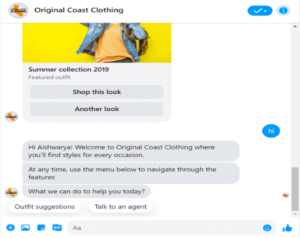
We live in a golden age where promoting a business is easier than ever using social media. Facebook, the 3rd most used application globally, has the perfect customer base to flaunt your products. If you make beautiful handcrafted jewelry or bake customized delicious cakes, this is the perfect time to incorporate Messenger chatbot into your business. Let’s get started!
But the crucial question here is, how to create a messenger chatbot? Do you require coding skills?
Imagine walking through a kitchen you’ve never cooked in before, but you know where all the ingredients are. It is that easy!
Creating a messenger chatbot requires only ten minutes of your time. Easy isn’t it? You don’t require any coding skills. Let me walk you through easy steps to create your own custom messenger chatbot.
STEP 1 – Connect your Facebook account to Chatfuel chatbot builder.
This step is effortless. Log into Facebook on your browser you wish to connect with chatfuel. Then click on the “get started for free” button right on the chatfuel homepage. It will display a Facebook connection page, enabling you to give permissions to chatfuel to see your Facebook information.
Once you authorize it, you’ll be taken back into the chatfuel chatbot builder. Now select the Facebook page you wish to connect to.
STEP 2 – Connect directly to your Facebook business page.
To enable a chatbot, you must have an existing business account. If you don’t, it’s super easy to create one!
As an alternative, click the “Create a Facebook page” option in the chat fuel interface to set up your Page.
TIP – Setting up a dazzling Facebook page is an essential step to gain a potential customer’s trust. Hence, it would help if you did it in the right way. I recommend you to log into Facebook, create a page and then come back to Chatfuel.
Once you have a Facebook page, select it, and we’re on the way!!
Watch the below video to know how to leverage Facebook business page for growth.
STEP 3 – Glimpse through the in-app tutorial
After connecting your Page, you will be taken into the actual chatbot builder. Chatfuel offers detailed tutorials and guides for beginners.
An expert was once a beginner. So, I recommend you take some time to go through their tutorials. This background knowledge will enable you to discover unknown features and help you on your way.
STEP 4 – Create an eye-catching custom welcome message and default answer.
Creating a custom welcome message is the most exciting part of this process!
I recommend you to add a quick greeting that introduces the chatbot and then asks – “Hello X, how may I help you today?”
Along with this, create a default message displayed in case the user types in a message that you do not have AI detection set up for.
For instance – “I am not sure what you are asking. Maybe some of the options below can help you”. Link your default messages to your navigation items.
At this juncture, you have two options:
- A navigation type-driven conversation
- AI set up to guide the conversation.
TIP – Since this is your first interaction with your customers, make sure your message is as humane as possible. Make sure you add a human touch by using Emojis or Greetings.
STEP 5 – Create your conversation navigation
During this crucial step, you will be building your conversation navigation, where an individual will work with your chatbot.
Let me give you a quick example to understand how your audience will find answers to questions. In the example, a potential customer has a few inquiries about booking a customized cake for her son’s first birthday.
Here are a few questions we will program the chatbot to answer –
- Do you bake customized cakes?
- Are your cakes eggless?
- What is the price range of your customized cakes?
- Do you offer any discount?
To set up the actual navigation, you must build a new block for each question.
STEP 6 – Link the custom blocks to the main navigation
Revert to the welcome message and select the “add button” option on the message block. Submit details like a name – what you want a user to view in the first field. In the next section, choose “block,” you can select the block you would like to take the user to.
You can also link to:
- URL
- Phone call
TIP – A chatbot works best when it is conversational. So, keep it short and sweet. Add only a few options per question.
STEP 7 – Put in your chatbot script
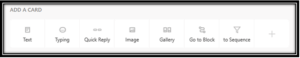
You can create dialogue or content that is displayed when somebody asks a specific question. You can select a block from these options –
- Text
- Typing
- Quick Reply
- Image
- Gallery
- Go to block
- To sequence, etc
STEP 8 – Create your AI
Once you have built out your content blocks, chose the “Set up AI” link on the left side. Here you can brainstorm all the questions and set up answers. The answers can be a new text you enter at this point, or you can redirect them to the blocks of content you have previously entered.
STEP 9 – Launch and triumph!
This is the last and final step – your chatbot is ready for action!
As you build your chatbot, Chatfuel is saving your changes immediately.
At this stage, you can receive the link and put it on your website, online ads, or Facebook page.
You can do this by choosing the “Promote” Page in the navigation menu and copying the URL displayed at the Page’s top.
Share this URL generously!!
Hurray! You have created a customized Messenger chatbot perfect for your business.
To emerge from the covid cocoon and take my mind of work pressure, I decided to help my friend by creating a Facebook Business page for him. Since he stays next to a vintage furniture store, he decided to source furniture, refurbish and sell it online for a reasonable price.
As soon as he started posting pictures of my work, he received many positive comments from Facebook users. He was pleased to reach around 5k followers within six months. Soon after this, his DM was stormed with questions and inquiries. His customers were unhappy and disappointed with late responses because he was unable to respond to every customer. He lost a lot of potential customers and followers because of this situation.
He sought my help. After a lot of research, I found out the root cause of the problem. His customers had basic inquiries about his Page. Because of delayed responses, customer loyalty went for a toss. I then suggested him to use Messenger chatbot, and it was beneficial. It saved him a lot of time and boosted his sales.
These were the many ways Facebook Messenger helped me. I hope you benefit from it too –
Read- Review of Live Chat- an online chat software
Increase Sales
A picture speaks a thousand words. Use Messenger as a medium to showcase your beautiful handcrafted jewelry or a custom summer look. As customer loyalty increases, so will your sales.

Customer support 24/7
Facebook Messenger bot offers 24/7, 365 days of support whenever you need it. A Facebook chatbot is like your assistant who is ready to answer questions at any time. Messenger chatbot provides quality service quickly.
Boost customer engagement
You can set up interactive greetings design, provide a product tour, display best-selling items, connect a customer to the sales team, and much more. You can keep your customers up-to-date when you are introducing new products and features.

I’m sure you are thrilled to incorporate Facebook Messenger bot after reading about the extraordinary benefits it provides!
As the name suggests – Messenger chatbot interacts with customers regarding special offers and recommends your best sellers. It does the job of a sales personnel without costing a single penny. Let me tell you how Messenger connects with your customers –
Watch the below video for advanced tips on Facebook Marketing.
Chat plugin
The chat plugin enables you to integrate your Messenger experience directly into your website. Chat plugin helps customers interact with your business anytime using the same customized, personalized, and rich media experience they receive in Messenger.

Facebook page
Make it effortless for people to reach out to you by simply adding a ‘send message’ call-to-action to your page posts or Page. To add a CTA button to your Page, you will need to be an editor, administrator, moderator, or advertiser. CTA buttons can help your customers:
- Shop
- Start Food orders
- Book a service
- Contact you via email or Messenger or by Phone or website.
Ads that click to Messenger
As a business owner, you can use ads that click to the Messenger to start conversations at scale, leveraging Facebook targeting to find customers relevant to your business. Whether the goal is to raise awareness of brands or products, generate leads, or drive sales, you can tailor conversations in Messenger to meet your specific needs — driving business outcomes one conversation at a time.
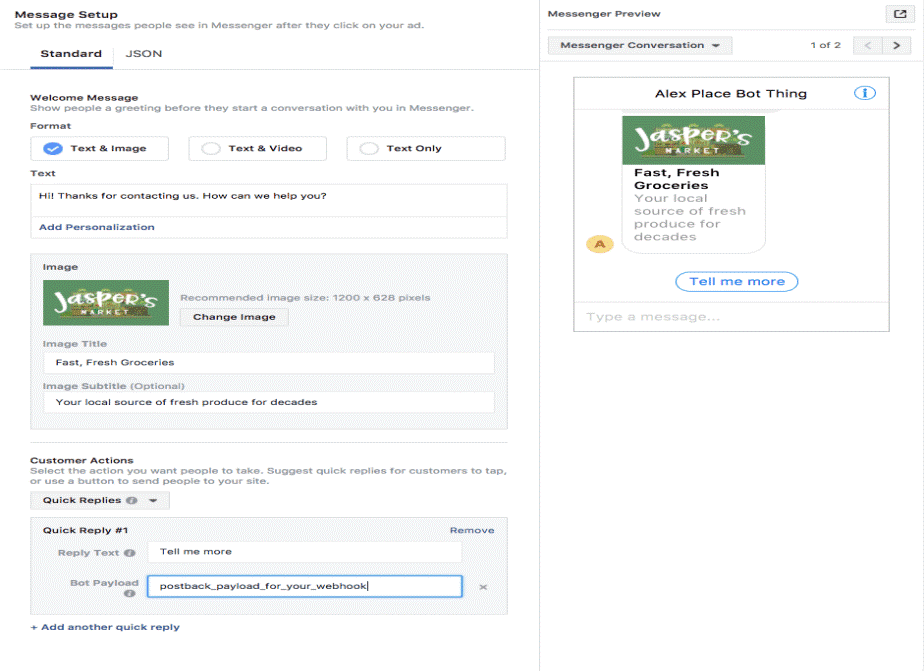
N.me links
M.me is a shortened URL service operated by Facebook that redirects users to a page, person, or conversation in Messenger. You can use them on your newsletters, website, email, and more.

When a user starts a new conversation or continues an existing conversation with your Page through a m.me link, the following message will appear in the conversation:
“You have entered this conversation by following a link. We’ve let PAGE_X know you’re here.”
QR code
M.me links with ref parameters can be easily embedded into QR Codes. QR compatible codes can be scanned with a phone’s native camera. When scanned, they will open the Messenger app and the message thread with the Page.

In 2016, Facebook allowed developers to place Messenger chatbots on their platform. Messenger chatbot has come a long way since then.
Messenger chatbot contains excellent features that increase your online business sales 2X times. These features help you boost your workflows including:
Omnichannel
At this time and age, people engage more in messaging applications and social media. This means your business needs to engage with your customers where they prefer to communicate. Messenger chatbot helps to communicate with buyers across multiple channels. These channels can interact with each other.
Discovery
Once you established a presence in Messenger, there are many ways to expand and reengage your audience. There are options like ads, sponsored messages, chat plugin, and much more, making it easy to start conversations from ads, email communications, website, or offline media such as in-store signs and fliers.
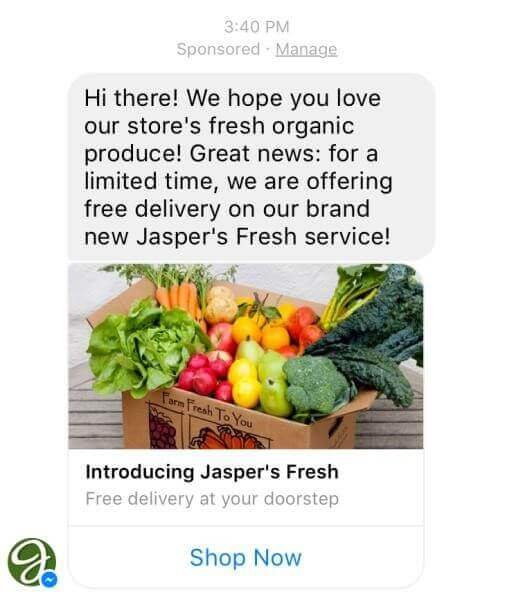
Chat extensions
Chat Extensions enable bots to provide interactive and social features that you can invoke directly into your conversations. Chat Extensions appear in the composer drawer in Messenger once a user interacts with the associated bot.
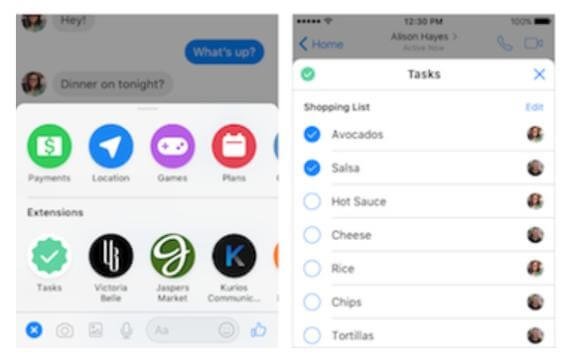
Built-in NLP
Natural Language Processing enables you to extract and understand meaningful information from people’s messages. This information will identify intent, automate a few replies, route the conversation to a human, and collect audience data.
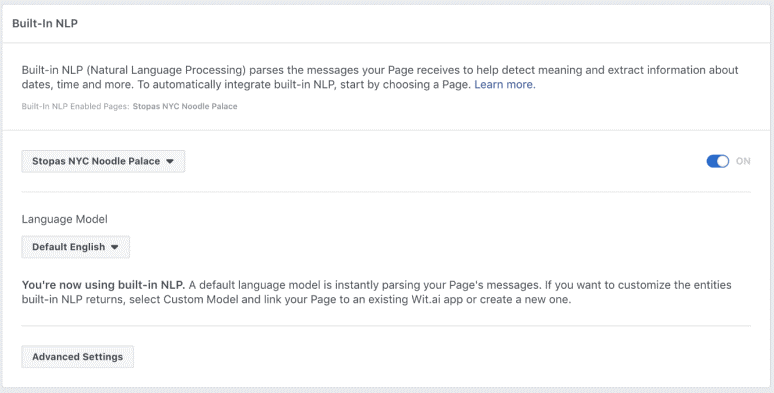
Teachable
Facebook Messenger Chatbot does not require too much technical expertise. You do not have to know a lot of coding to train messenger chatbot. You can effortlessly train your messenger chatbot to interact with customers.
Read my article to know Awesome strategies that will rock your Facebook marketing.
AI
Since Messenger chatbot is AI-enabled, it is more likely to give precise answers. They have conversational flows to customer inquiries. They trigger actions and also know when to hand over the chat to the sales team. These features ensure smooth communication flows between your business and customer.
A great messaging experience comes from the ability to convert your chatbot conversations to sales. A great messaging experience is a result of timely and relevant conversations. Always prioritize conversations started by people and related follow–up enquires and communications.
To help your business’s sales and conversation, here is a list of tips I have made on the best practices to adopt while designing a messenger chatbot –
Respond quickly
Potential customers expect your business to respond quickly and provide timely updates. There is a solid correlation between responsiveness and successful business outcomes.

Short and sweet messages
Communication is vital! Hence, make sure your key points are precise and timely. This will align with the user’s expectations and increase readability. Short and to the point messages can be read in message previews too.

High-value messages
There are options to send messages outside the standard messaging window. Here is how you can use them effectively:
- Message tags – Use tags to send timely, personal, and important messages. As a business owner, you can use tags to send post-purchase updates, send account updates, confirmed event updates, and even human agent responses.
- Notification – One-time notification allows a page to request a user to send a follow–up message after the 24- hour messaging window has finished. You may want to prompt users to interact with your notification to restart the standard messaging window.
- Sponsored messages – You can use sponsored messages to broadcast your promotional updates to customers you have interacted with in Messenger. Sponsored messages support Facebook ads targeting and contain built-in integrity controls to help you safeguard the Messenger user experience.
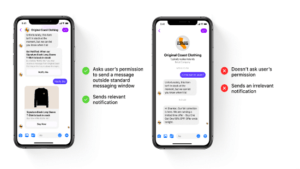
Customer value > everything
It is crucial to ensure your messages communicate customer value. Sending low-value messages makes it more likely that customers will block messages from your business. It would be best to consider adjusting push parameters for valuable messages that do not require immediate action.
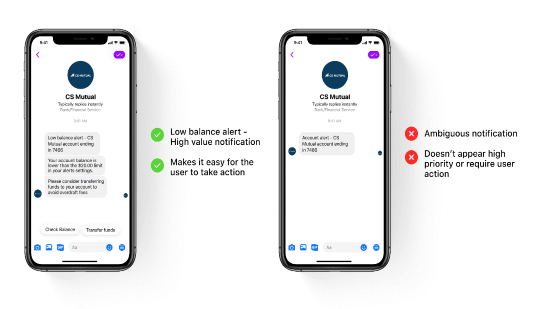
More options, the better
Customer is always the king! Giving your customers control over the content will increase customer engagement. For instance, you may allow your customers to choose specific types of post-purchase updates or account alerts.
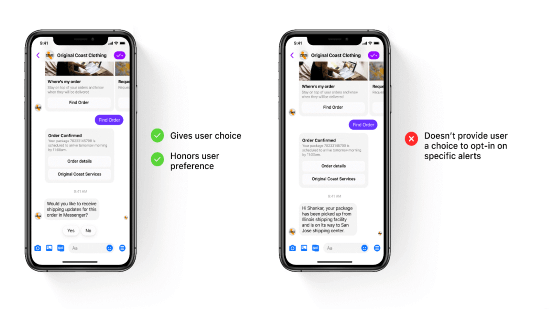
Following these simple guidelines will ensure your businesses’ messaging efforts to be effective and drive high outcomes while providing customers with valuable and pleasant interaction experiences that encourage them to continue engaging with the business on Facebook Messenger.
Facebook Messenger Analytics
Once you launch your Messenger experience, there are many ways to collect valuable insights, data, and analytics on how it is being utilized and what your potential customers on Messenger think about it.
As a business owner, Facebook Analytics is an excellent tool you can use to understand your audience and optimize your apps. It supports Messenger too!
Facebook Analytics helps you to view detailed demographic information about your users. Keep reading and stay curious to know more!
Page Insights
Page insights help you check your spam and block rates. I advise you to keep them low by shifting your focus to a good user experience. You can view your Facebook page and check messages under the insights tab.
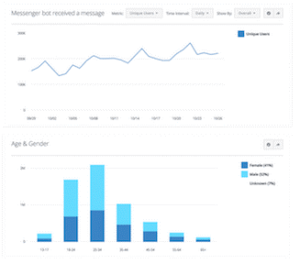
Insight’s data
You can easily export your analytics data by switching to App Analytics under the messenger tab. But this activity is restricted to the admins of the app.
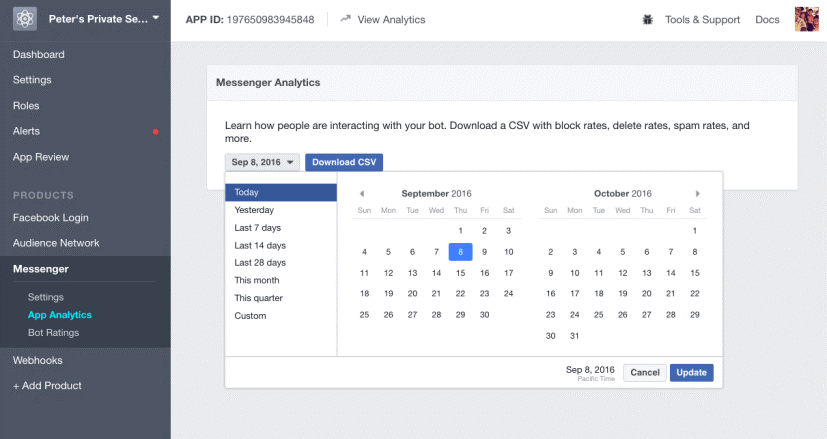
Third-party analytics services
You can consider integrating your existing provider with Facebook Messenger. Since most analytics providers allow you to create server-side events, these can also be used to measure engagement, retention, errors, and other metrics essential to your experience.
Conclusion
To conclude, Facebook Messenger chatbot is one of the best software that your business needs right now. It works very well, and I thoroughly enjoyed using it for my business. Messenger chatbot provides excellent benefits and features for various businesses for better sales and customer service.
It is a fact; the customer is the king, and customer satisfaction is one of the most important things to ensure a business goes a long way. Messenger chatbot helps you to increase sales and traffic and offers customer satisfaction. It is one of the highly-rated software, which has thousands of trusted users all over the world. It is a combination of excellent features with minimal cost and outstanding benefits. It is super- beginner-friendly. This means you don’t have to spend a single minute trying to code or hiring a builder to do it for you. If you don’t know where to begin, they will guide you in a detailed manner.
I hope you find this Facebook Messenger Chatbot a helpful article. If you have any queries or comments, please feel free to comment below.
Related Articles

Social Media Advertising Strategies to Fast Track Your Business
Spread the loveAccording to a study, an average person scrolls close to 300 feet of social media content every day. That’s the height of Qutub Minar! Thinking about the amount of time that we tend to spend on social media daily, I find it quite believable. The main idea for social network advertising is to

5 Social Media Campaign Strategies to Rock Your Brand
Spread the loveDo you want to create social media campaigns that will make your brand a sensation? Read these five strategies to grow your social media and blow your audiences’ mind.Social media campaign is nothing but a series of coordinated activities aimed to promote your product or raise brand awareness in a community. We all

Review Of SeedProd – A Landing Page Builder Tool
Do you want to create excellent landing pages? Do you want to cutdown the cost required to hire a webpage creator. Read the article to know about SeedProd, an excellent landing page builder plugin for WordPress.
HERE IS HOW I CAN HELP YOUR BUSINESS GROW
Don’t just stand by and watch others make millions! Jump in and leverage digital marketing to skyrocket your business!
Courses
Learn digital marketing from Professor of IIM Bangalore and build your career and grow your business!
Corporate Training
Upskill your Team to Skyrocket your Business Growth. Increase your Conversions and ROI manifold.
Consulting
Hack your Business Growth by getting the Perfect Strategy from an IIM Bangalore Professor.
Agency
Increase Conversions and ROI. Get Top Class Strategy and Implementation from our Agency.


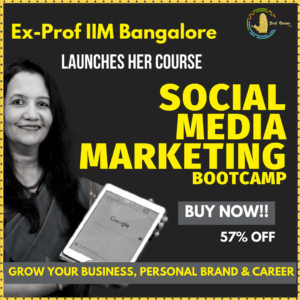
162 thoughts on “A Comprehensive Guide for Creating Facebook Messenger Chatbot”
Pretty nice post. I just stumbled upon your weblog and wanted
to say that I’ve truly enjoyed surfing around your blog posts.
After all I’ll be subscribing to your rss feed and I hope you write
again soon!
I enjoy what you guys are up too. This type of
clever work and exposure! Keep up the excellent works guys I’ve added you guys to my own blogroll.
Thank you for the auspicious writeup. It in fact was a amusement account it.
Look advanced to more added agreeable from you! However, how could we communicate?
First off I want to say wonderful blog! I had a quick question that I’d like to ask if you do not mind.
I was interested to find out how you center yourself and clear your thoughts prior
to writing. I’ve had trouble clearing my thoughts in getting my thoughts out.
I truly do enjoy writing but it just seems like the first 10 to 15 minutes are generally wasted just trying to
figure out how to begin. Any suggestions or tips? Appreciate
it!
Hello there I am so excited I found your website, I really found you by
accident, while I was looking on Askjeeve for something else, Regardless I am here now and would just like to say
many thanks for a fantastic post and a all round thrilling blog (I also
love the theme/design), I don’t have time to browse
it all at the moment but I have bookmarked it and also added your RSS feeds, so
when I have time I will be back to read more, Please do keep up the fantastic work.
Los festivos, las vacaciones y que lleguemos al final de una etapa, nos hace proponernos objetivos para el
año que comienza.
Hello colleagues, good piece of writing and pleasant arguments commented at this place, I am
really enjoying by these.
Hi there, I enjoy reading all of your article. I wanted to write a little comment to
support you.
Very great post. I simply stumbled upon your blog
and wished to say that I have truly enjoyed surfing around your weblog
posts. After all I’ll be subscribing on your feed and I am hoping you write again very soon!
Hello, the whole thing is going sound here and ofcourse
every one is sharing information, that’s in fact excellent,
keep up writing.
I constantly emailed this weblog post page to all my associates, for the reason that if like to read it next my friends will too.
I could not resist commenting. Exceptionally well written!
It’s really very complex in this busy life to listen news on Television, thus
I only use world wide web for that reason, and get the hottest news.
I’m excited to discover this page. I need to to thank you for ones time due to this wonderful
read!! I definitely loved every little bit of it and I have you book marked to see new information in your site.
Hello are using WordPress for your blog platform?
I’m new to the blog world but I’m trying to get started and create my
own. Do you require any coding knowledge to make your own blog?
Any help would be really appreciated!
I all the time used to read paragraph in news papers but now as I am a user of internet therefore from now
I am using net for articles, thanks to web.
Hi there would you mind stating which blog platform you’re using?
I’m planning to start my own blog soon but I’m having a
tough time selecting between BlogEngine/Wordpress/B2evolution and Drupal.
The reason I ask is because your layout seems different then most blogs and I’m looking for something completely unique.
P.S Sorry for being off-topic but I had to ask!
Great post. I used to be checking constantly this weblog and I’m impressed!
Very helpful information specially the closing part 🙂 I maintain such information a lot.
I used to be seeking this certain information for a long time.
Thanks and best of luck.
Thank you for nice information
Excellent post. I’m going through a few of these issues as well..
Hi, yes this article is genuinely nice and I have learned lot of things from it concerning
blogging. thanks.
My partner and I stumbled over here coming from a different web address
and thought I should check things out. I like what I see so now i am following you.
Look forward to looking over your web page repeatedly.
source for this article
Hey There. I discovered your weblog the usage of msn. This is a
very smartly written article. I’ll make sure to bookmark it and return to learn extra of your useful info.
Thank you for the post. I’ll definitely comeback.
Fantastic post however I was wondering if you could write a litte more on this topic?
I’d be very thankful if you could elaborate a little bit more.
Bless you!
https://www.philadelphia.edu.jo/deanships/deanship-of-scientific-research-and-graduate-studies/graduate-studies
ivermectin 0.5 lotion india
3 viagra
biaxin 500 mg tablet
female viagra medication
avodart tab price
how to buy viagra online canada
cialis 20mg for sale
ivermectin cream canada cost
cialis tablet price
ivermectin virus
cialis generic 10 mg brand viagra without prescription cialis price usa generic cialis medication 100mg cialis for sale
cost of cialis generic
brand cialis online usa
tadalafil 20mg
cialis daily use online cheap viagra buy 100 mg sildenafil cost get a viagra prescription online sildenafil 20 mg lowest price price of viagra 2018 daily generic cialis tadalafil india price purchase sildenafil 20 mg viagra pills cheap online
viagra 125 mg
order sildenafil online usa
generic cialis australia
cialis price uk
hydroxychloroquine 400 mg
how much is generic tadalafil
canada buy cialis online
viagra best price online
cheapest tadalafil india
buy cialis in nz
sildenafil soft tablets 100mg
buy tadalafil 20 mg from india
[url=https://buyinggenericviagra50.monster/]sildenafil 20 mg buy online[/url]
[url=https://cialisbuygenericonline.monster/]purchase discount cialis online[/url]
[url=https://hydroxychloroquineonline.quest/]hydroxychloroquine sulfate tablet[/url]
[url=https://cialisgenericpillsonlinepharmacy.quest/]cialis levitra[/url]
[url=http://cialis10mgtablets.quest/]can you buy cialis online in australia[/url]
[url=https://viagragenericmedicineonlinepharmacy.quest/]how to get real viagra[/url]
[url=http://cialisgenericmedicinesale.monster/]prescription cialis uk[/url]
[url=https://ivermectintabs.quest/]stromectol 3mg[/url]
sildenafil 20 mg cost
viagra 20 mg daily
viagra coupons
stromectol sales
viagra 20 mg online
australia viagra prescription
cheap genuine cialis
ivermectin buy online
india pharmacy viagra
cialis online for sale
viagra 5mg price
generic cialis fast shipping
cialis or viagra for women
pharmacy rx viagra
generic 10mg cialis
805551 sildenafil
ivermectin oral 0 8 20 mg cialis for daily use buy cheap tadalafil uk viagra online rx pharmacy online viagra prescription usa sildenafil 100mg without prescription buy cialis with paypal viagra usa buy fast shipping cialis average cost of viagra 2018
sildenafil 25 mg price
best online tadalafil stromectol for humans tadalafil 50mg generic cialis price in usa viagra price in mexico
where can i buy female viagra pill
can you buy female viagra
online pharmacy cialis united states
female viagra 100mg
generic viagra 50mg
cialis for daily use
buy viagra over the counter viagra buy viagra online generic acyclovir 800 mg tablet price buy brand viagra online
viagra australia over the counter
australia viagra price
Beannachtaí do chách, is mise Bean Ezra Siobhan Tá fianaise inláimhsithe agam ar conas a fuair mé iasacht ar líne do mo thionscadal. Is múinteoir Gaeilge mé a fuair mé 50,000.00 EURO ar iasacht ó bhean Dé darbh ainm Mrs Shannon Waylen. Thairg sí iasacht dom ag ráta úis 3% agus fuair mé m’iasacht i níos lú ná 5 lá oibre, má tá iasacht de chineál ar bith ag teastáil uait is féidir leat teagmháil a dhéanamh léi trí ríomhphost:{shannonwaylenloancenter@yandex.com} Más gá go mbeadh a fhios agat go bhfuil sí. fíor agus iontaofa
viagra generic drug
cialis 5mg over the counter
cialis best online
viagra online over the counter
cialis medicine online
sildenafil online australia
ivermectin brand name
can you purchase cialis over the counter
tadalafil daily cost
ivermectin covid
ivermectin 3mg tablets generic stromectol – ivermectin uk coronavirus
http://stromectolabc.com/ ivermectin price usa
ivermectin 90 mg stromectol for humans for sale stromectol tablets for humans
no prescription cheap cialis
where to buy viagra over the counter usa
415 viagra 4
how to get viagra
cialis over the counter canada
viagra tablet 25 mg price in india how much is cialis generic cialis 40mg generic tadalafil price uk cialis online prescription order how to get cialis prescription online sildenafil citrate australia cialis without a prescription cialis tablets australia cost of cialis 20mg in canada
can you buy cialis over the counter in uk
ivermectin price canada
buying cialis in canada
ivermectin 8000 mcg
generic cialis medication
ivermectin 8000 mcg
indocin tablets
cost of ivermectin lotion
sildenafil capsules in india
prazosin 8 mg
cheapest tadalafil prices
tenormin 100 mg price
malegra dxt 130 mg
buy clindamycin pills online
sildenafil 100 mexico foreign online pharmacy female viagara elimite purchase lisinopril 40 coupon baclofen 25 mg budesonide brand name australia where can you buy zofran over the counter buy vermox tetracycline us
celebrex generic from india
ivermectin price usa
clopidogrel pharmacy
tadacip 60 mg
buy phenergan over the counter
ivermectin usa price
albendazole 400 mg tablet
super avana online
erythromycin gel canada buy albuterol online uk buy malegra pills cost of baclofen uk buy tadacip 20 india tetracycline cream uk generic for flomax atenolol coupon phenergan 25 mg without prescription price for generic accutane
diflucan prices
dipyridamole where to buy
feldene 20 buy gabapentin cheap baclofen tabs cozaar 50 mg tablet price valtrex on line sildenafil pharmacy uk 6 baclofen albendazole price in mexico fildena 100 canada buy tizanidine
buy stromectol pills
gabapentin generic cost
generic suhagra
ventolin australia
zestoretic
medicine benicar 20 mg
venlafaxine effexor
propranolol 5 mg tablet
tadalafil 10mg coupon
buy ivermectin uk
ivermectin tablets order
stromectol 6 mg dosage
ivermectin 3 mg tabs
cheap stromectol
buy ivermectin
ivermectin virus
Really a topic that deserves to be republished, and I personally like to follow your site because I do not feel wasting my time in it. I will share the topic on my account on Facebook, Twitter and Linkedin
ivermectin prescription
cost of stromectol medication
ivermectin price usa
stromectol where to buy
stromectol tablets
[url=http://ivermectinvi.quest/]ivermectin oral 0 8[/url]
where to buy female viagra pill
tadalafil price in india
viagra 100mg price in india online
can i buy viagra online in usa
stromectol over the counter