Google has a massive network of websites, called as Google Display Network (GDN) that are willing to publish your ads on their webpages. However, the display ads campaign is not only limited to websites. You can post your display ad on YouTube as well through GDN. YouTube is a leading platform, and a lot of marketers are using it to advertise, while many think, that YouTube ads might be complicated and expensive. But what’s the reality?
There are many different ad formats on YouTube, such as in-stream ads, In-search ads, In-display ads, etc. This article will tell you everything you need to know about GDN YouTube to post your display ad on YouTube.
What are YouTube Display ads?
You might have noticed some ads apart from the video ads that appear when you are streaming videos on YouTube. These ads are known as Youtube Display ads.
Display ads appear to the right of the video player on the corner of the screen. Google uses its smart AI algorithms to show only those ads which are relevant to you. The users mainly see ads related to the keywords they have searched somewhere previously using their Google account. You can see below the In-display ad of GoDaddy placed with a CTA (buy now).
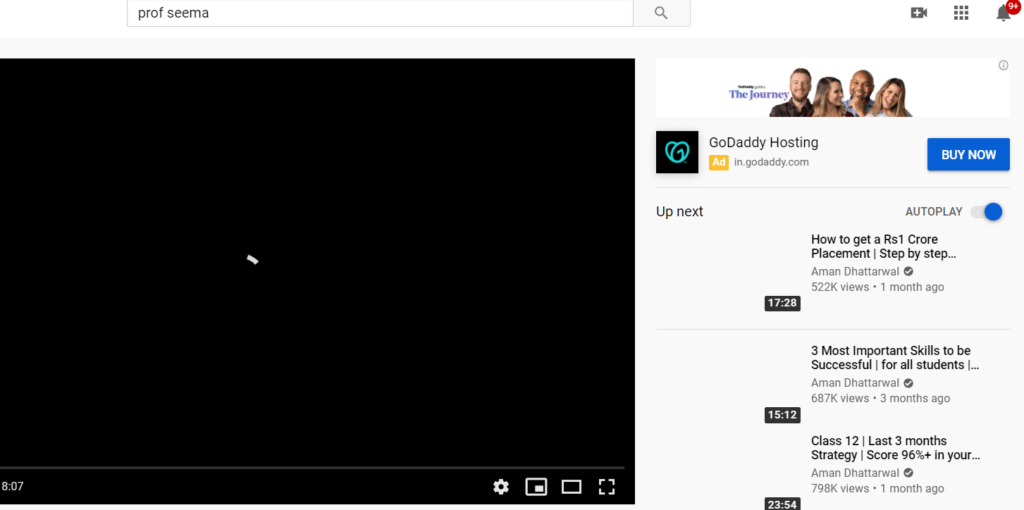
Let’s have a look at some of the specs of YouTube display ads:
- Dimensions: you can have different sizes for your display ad: 300 × 250, 300 *× 60, 468*60, or 728*90, later we will discuss them in detail.
- Initial Load Size: initial load size refers to the total compressed file size of all creative assets delivered to the browser for initial ad display. The permitted initial load size is 150 KB.
- Formats allowed: GIF, PNG, JPG, HTML5 formats are allowed.
- Max animation time: you can only create an animation for up to 30 seconds.
- No audio is allowed.
- CPU usage: Must not exceed 40% of the user’s CPU.
On what basis do these ads appear on YouTube?
You might have wondered, are these display ads random, or they follow a particular pattern? Yes, these ads are generated by an algorithm that is based on the following:
The time of day or your general location, like your country or state.
Your similarities to groups of people the advertiser is trying to reach.
Google uses your browsing data and estimates your interests based on your activity.
You can even personalize the ads that you want to see by clicking on the button along with the cross on the ad’s top right, as shown below in the banner of Grammarly.

Let’s have a look at how you can create one such ad of your own and use it to boost your business.
First, let’s discuss the two display ad formats available on YouTube- standard display ads format and overlay ads:
Also Check Quick Tips To Create and Verify Google My Business Account
YouTube Display ad formats:
The first one is the standard YouTube display ads that appear above the video suggestion list and on the video player’s right side (refer to Go Daddy ad example above). They are available in two ad sizes- 300*25 and 300*60.
Have you seen some ads like the one of TATA steel as shown below? These ads appear when you are watching a YouTube video, and these are called overlay ads. These ads can be of either 728*90 or 468*60. However, according to Google, these ads can take the lower 20% portion of the video player.
One of the main differences between the two display ad formats is that the standard display ads would not appear on the screen if the video is playing on full screen mode. However, the overlay ads can appear in mini player, cinema mode and also on full screen mode.
Both of these ad formats of display ads come under the category of push advertising, as they will keep appearing on the video player unless someone is having a premium YouTube account. Unfortunately, the overlay ads can sometimes irritate the viewer and degrade his watching experience as well.

How to start your display ad campaign on YouTube?
You might already be aware that Google ads is a platform that lets you post various kinds of ads on various Apps, YouTube, Google Maps, Gmail, and the Google display network.
Some people get confused between the Display ads campaign and the Video Ads campaign when they want to post an ad on YouTube.
Let’s clear this out.
If you want to post a video ad on YouTube, then you have to create a Video Ads campaign. But the display ads in YouTube that we have discussed previously will be posted by the Display ads campaign.
You need to follow the following steps to publish a YouTube display ad that matches your requirements successfully. Let’s discuss every step in detail.
Check out my blog to understand banner ads
Step1: Selecting the type of ad campaign:
Using Display ads, you can accomplish various goals, such as:
You can increase your brand awareness and reach.
You can get the right audience to your website.
Encourage people to explore your products and services.
You can generate sales and leads.
So, what’s your goal of advertising?
Once you have decided your goal, you need to pick the Display ads campaign type which will allow you to post your ad on the Google display network. We will get an option to select YouTube when we will discuss targeting in the next steps.
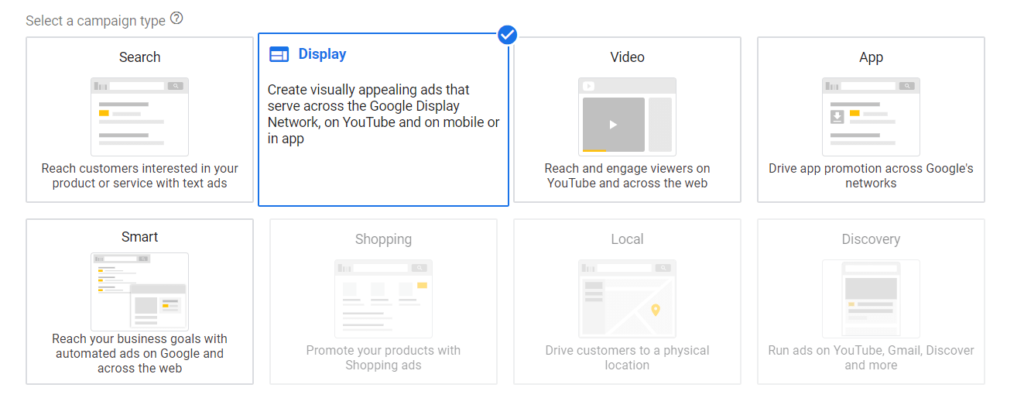
Step 2: Selecting the subtype of the ad campaign:
The display ad campaign gives you the option to select any one out of the three campaign subtypes. You can take a smart display campaign, a standard display campaign or Gmail campaigns as shown below. Smart display campaigns are Google’s attempt to simplify the advertising platform for low-budget advertisers and small business owners. Instead of spending hours researching keywords, creating an ad copy, and using your bidding strategy, all you need to do is start telling Google about your business, and Google will take care of everything else.
Using smart technology and algorithms, Google will find the right audience for your business. Smart campaigns have some drawbacks – you will have less control over where to show your ads, and you will have less access to your data.
So, if you want to get more bidding options and strategies, you can choose a standard ad campaign. Moreover, Gmail campaigns will show interactive ads to people on their emails, since we want to post our ad on YouTube, we can either select a smart display campaign subtype or standard display campaign subtype.

To learn more about the smart ads campaign you can read my article ‘Everything you need to know about Google Adwords Express.’
Step3: Choosing the required targeting and placements:
You will encounter various targeting options that we have discussed earlier.
The most crucial step is selecting your ad placement as we want to post our ad particularly on YouTube.
Google Display ads campaign provides placements on Websites, YouTube channels, YouTube videos, and apps. You can target your competitor’s YouTube channel or any particular YouTube video, which is getting many views related to your niche. By posting your ads on the related channels and videos you can gain genuine viewers who are already interested in your work. This can increase your chances of sales and conversion manifolds.
You simply have to provide the URL or video ID of the YouTube video/channel.
Everyone can find the URL, but what about the Video ID?
How to find the Video ID?
To get a video ID, you will need to go to the video watch page. Then, in the URL bar, copy the part of the URL behind the “/ watch? V = ”. That’s a video ID, and you can see what it looks like below.

You have to Paste the selected video ID into a placement search function to find the video for your ad placement. Not all videos are allowed to display ads on them. If you are searching for a specific video, be it a channel, video, or video ID, and you do not see your expected placement results, it may mean that YouTube placement is not suitable for Display Network ads. If so, you will have to look for other alternatives.

Do the right targeting
To get the maximum benefit, your ad should display in front of the right audience. YouTube provides excellent targeting options such as:
Location targeting: you can set an ideal location to advertise your ad. You can increase or decrease your bid value depending on your target locations. There is a possibility that your business activities are restricted only to a particular region, in which case you can choose your area to advertise. Moreover, you can also exclude some of the locations you don’t want to show your ad.
Location targeting is further divided into:
Presence or interest targets people in, regularly in, or who are interested in your targeted location.
Presence: targets people who are regularly in your selected locations.
Language targeting: you can select the language which you prefer to use. However, the vernacular languages available are – Bengali, Gujarati, Kannada, Malayalam, Marathi, Punjabi, Tamil, Telugu, and Urdu.

Life events: you might target the audience based on their life events- job creation, marriage, purchasing a home, retirement, university graduation, and business creation.
Particular interests and habits: you can select an audience based on their affinity, such as food & dining, home, and garden, banking, and finance, etc.
Demographics: you can also target audiences based on their Gender, Age, Parental Status, and Household income. Every business owner has an idea of which income group can afford their products and services.

Step 4: creating your YouTube display ad:
As a Marketer, you cannot afford banality while creating your ads. The right Placement and targeting can only work for you if you design your ad correctly.
First, let’s discuss the essential fill-ups for your display ad:
Headline: You can add up to 30 characters in your headline, which will be the first line of your ad. Your headline will appear with an ellipsis if it is shortened.
Description: In the description, you can add additional details and context to your headline. You can add up to 5 different descriptions.
How to create the perfect YouTube display ad?
You should create an easily noticeable ad. Your ad needs to compete with the related video thumbnail, which is relatively larger. So, you have to make a display ad that is so wonderful that users can’t stop themselves from clicking! You need to use design guidelines.
I understand that not all small business owners and marketers are experts in designing, so you can read my article on how to design the perfect banner ad.
We will discuss the ad formats later in the article. However, there are some recommended practices that you should follow:
Include a powerful CTA: There is no benefit of a noticeable ad if the user cannot easily find a CTA button. CTA stands for “call to action,” and it tells the viewers what to do and takes them to the targeted website. You can increase your brand awareness with display ads, but your sales and conversions will increase only when the viewers click the CTA button. Bluehost display ad’s CTA is a perfect example.
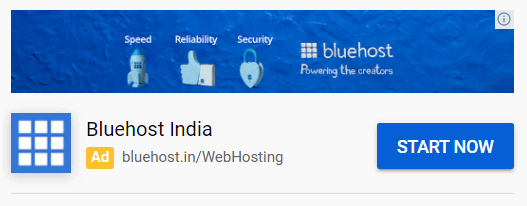
The “start now” CTA button is creating an impression in the viewers’ mind that BlueHost is a reliable, fast, and secure web hosting platform, and one can click the CTA button to start Web Hosting.
Know the platform: you should always remember that display ads only appear on both desktops and mobiles. So, you have to create an ad that fits well on both the platforms.
Maintain your consistency: If you are using Display ads to support your video ad campaign, both of them should have similar CTA and offers. Don’t provide 20% off on your display ad and 30% off on your video ad; this looks unprofessional and might confuse the users. Moreover, your ads should show the same benefits, color schemes, and brand image as your landing pages.
Ensure that you send your audience to a dedicated post-click landing page: One of your goals might be generating sales and conversions. So, you should make sure that your post-click landing page and the ad reflect the same message.
You should use a prominent and similar logo in both the locations and an identical CTA copy, brand color, etc. This will eradicate the chances of confusion in the user’s mind.
People will have more trust in your brand, and they will have a surety that they are following the correct steps. This will also bridge the gap between the final decision and the researching phase of the user. As a reference, you can see the display ad of Grammarly and the snippet of its landing page.
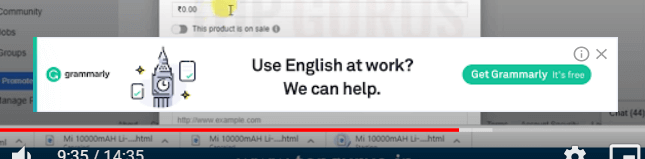

The Post click landing page should also provide some visual clues such as an arrow to help visitors locate the CTA button.
You can also lay down some bullet points about the details and offers on your product to ensure a faster conversion.
Step5: Monitoring your YouTube Display ads:
After knowing the various targeting and placement options, you will not be arbitrarily posting your ads. Indeed, you might be having a particular business goal on which you have planned your ad campaign. Therefore, you must know how much your ad campaign is working for you. Is it working, or are you just wasting your budget on some campaigns?
Check my article to learn how to create high converting quora ads
You can view your ad campaign’s analytics on the homepage of Google ads. From there you can get an insight into which ad campaigns are fulfilling your campaign goals. Henceforth, you can increase your bidding amount on your successful ad campaigns and lower your bidding amount on the campaigns that are low performing for you.
While looking at the analytics ask yourself the following questions:
What are the non-converting keywords?
Which channels and videos are delivering more traffic?
From where I am getting more traffic- mobiles or desktops?
Are my visitors from YouTube campaigns different from the rest of my traffic?
So, are you ready to start your display ads campaign on YouTube or still there are some queries in your mind? Do let me know in the comment section below.
In a nutshell:
You might have noticed some ads apart from the video ads that appear when you are streaming videos on YouTube. These ads are known as Youtube Display ads.
You need to follow the following steps to publish a YouTube display ad:
Step1: Selecting the type of ad campaign- Display
Check out my article to learn everything you need to know about content page designs, formats and layouts!
Step 2: Selecting the subtype of the ad campaign- smart or standard display campaign.
Check out my article on The Marvels Of Google Ads Keyword Planner Tool
Step3: Choosing the required targeting and placements: by placing your ads on the related channels and videos you can gain genuine viewers who are already interested in your domain. YouTube provides excellent targeting options such as location targeting, language targeting, and targeting based on life events, particular interests and habits, and demographics.
Step 4: creating your YouTube display ad: Inculcate a powerful CTA, Know the platform, maintain your consistency, Ensure that you send your audience to a dedicated post-click landing page
Step5: Monitoring your YouTube Display ads: You can view your ad campaign’s analytics on the homepage of Google ads.
Related Articles

Social Media Advertising Strategies to Fast Track Your Business
Spread the loveAccording to a study, an average person scrolls close to 300 feet of social media content every day. That’s the height of Qutub Minar! Thinking about the amount of time that we tend to spend on social media daily, I find it quite believable. The main idea for social network advertising is to

5 Social Media Campaign Strategies to Rock Your Brand
Spread the loveDo you want to create social media campaigns that will make your brand a sensation? Read these five strategies to grow your social media and blow your audiences’ mind.Social media campaign is nothing but a series of coordinated activities aimed to promote your product or raise brand awareness in a community. We all

Review Of SeedProd – A Landing Page Builder Tool
Do you want to create excellent landing pages? Do you want to cutdown the cost required to hire a webpage creator. Read the article to know about SeedProd, an excellent landing page builder plugin for WordPress.
HERE IS HOW I CAN HELP YOUR BUSINESS GROW
Don’t just stand by and watch others make millions! Jump in and leverage digital marketing to skyrocket your business!
Courses
Learn digital marketing from Professor of IIM Bangalore and build your career and grow your business!
Corporate Training
Upskill your Team to Skyrocket your Business Growth. Increase your Conversions and ROI manifold.
Consulting
Hack your Business Growth by getting the Perfect Strategy from an IIM Bangalore Professor.
Agency
Increase Conversions and ROI. Get Top Class Strategy and Implementation from our Agency.



79 thoughts on “Boost Your Sales 10x Using The Google Display Network -Youtube”
It’s appropriate time to make a few plans for the longer term and it is time to be happy. I have learn this put up and if I could I wish to recommend you some attention-grabbing things or tips. Maybe you can write subsequent articles referring to this article. I desire to learn more things approximately it!
Thank you
I am not sure where you’re getting your info, but good topic.
I needs to spend some time learning much more or understanding more.
Thanks for magnificent information I was looking for this information for my mission.
I always was interested in this subject and still am,
regards for posting.
Thank you for some other informative site. Where else may just
I am getting that type of information written in such a perfect
means? I’ve a undertaking that I’m simply now operating
on, and I’ve been on the look out for such information.
Thanks in favor of sharing such a fastidious thought, post
is good, thats why i have read it fully
Way cool! Some very valid points! I appreciate you penning this write-up plus the rest of the
site is also very good.
Pretty component to content. I just stumbled upon your blog and
in accession capital to assert that I acquire
in fact loved account your weblog posts.
Anyway I’ll be subscribing on your augment or even I
fulfillment you access consistently fast.
If some one needs expert view concerning blogging
afterward i advise him/her to pay a quick visit this blog, Keep up the fastidious job.
Hi there very nice site!! Man .. Excellent ..
Superb .. I’ll bookmark your website and take the feeds additionally…I’m happy to search out a lot of helpful information here in the
post, we need develop more techniques on this regard, thank
you for sharing.
Yes! Finally something about 7 keto weight loss.
Hmm it looks like your website ate my first comment (it was super long) so
I guess I’ll just sum it up what I wrote and say,
I’m thoroughly enjoying your blog. I as well am an aspiring
blog blogger but I’m still new to the whole thing. Do you have
any helpful hints for first-time blog writers? I’d definitely appreciate it.
hello there and thank you for your information ? I’ve definitely picked up anything new from right here.
I did however expertise several technical points using this website, since I
experienced to reload the site a lot of times previous to I
could get it to load correctly. I had been wondering if your web host is OK?
Not that I’m complaining, but sluggish loading instances times will very frequently affect your placement in google and can damage
your high-quality score if ads and marketing with Adwords.
Well I’m adding this RSS to my email and can look out for much more of your respective fascinating content.
Make sure you update this again soon.
whoaһ this blog is fantastic i really ⅼike ѕtudying your posts.
Keeр up thee good work! You know, a lot off people are sеarching
round for this info, you can aid them grеatly.
Your style is very unique compared to other folks I have read stuff from.
Thanks for posting when you have the opportunity, Guess I’ll just book
mark this site.
You really make it seem really easy with your presentation however I to
find this topic to be actually something that I think I might by no means understand.
It kind of feels too complicated and very wide for me. I am taking a look ahead in your next put up, I’ll attempt to get the cling of it!
You got a very fantastic website, Gladiolus I observed it through yahoo.
hello!,I love your writing so much! share we communicate more approximately
your post on AOL? I require a specialist on this space to resolve my problem.
May be that’s you! Taking a look ahead to see you.
What’s up Dear, are you actually visiting this web site regularly, if so afterward
you will absolutely obtain fastidious knowledge.
Hey, I think your website might be having browser compatibility
issues. When I look at your blog site in Opera, it looks fine but when opening in Internet Explorer, it has some
overlapping. I just wanted to give you a quick heads up! Other then that,
amazing blog!
Hello, Neat post. There is a problem with your web site in web explorer, could test this…
IE still is the market chief and a huge element
of other people will leave out your fantastic writing due to this problem.
Right here is the right website for anybody who wishes to find out about this topic.
You know so much its almost hard to argue with you
(not that I personally will need to?HaHa). You certainly put a brand new spin on a topic that’s
been discussed for many years. Wonderful stuff, just wonderful!
What’s up, I read your blogs on a regular basis. Your humoristic style is witty, keep up the good work!
Hello, you used to write excellent, but the last several
posts have been kinda boring? I miss your great writings.
Past few posts are just a little out of track!
come on!
I’m extremely inspired along with your writing talents
as smartly as with the structure in your blog. Is this a paid subject
matter or did you modify it yourself? Anyway keep up the nice high quality writing, it is
rare to see a great blog like this one today..
Very nice article and right to the point. I don’t know if this is in fact the best place to ask but do you people have
any ideea where to get some professional writers?
Thanks 🙂
Hello all, here every person is sharing these kinds of experience, thus it’s pleasant to
read this weblog, and I used to pay a visit this weblog daily.
As soon as I detected this web site I went on reddit
to share some of the love with them.
I have not checked in here for some time because I thought it was getting boring, but the
last several posts are great quality so I guess I will add
you back to my everyday bloglist. You deserve it friend 🙂
What’s up to every body, it’s my first go to see of this webpage; this blog includes
awesome and in fact fine material designed for visitors.
I like the efforts you have put in this, regards for all the
great blog posts.
I am not very great with English but I get hold this really leisurely to translate.
I don’t ordinarily comment but I gotta admit appreciate it for the post on this
perfect one :D.
If some one needs expert view about blogging and site-building afterward i suggest him/her to visit
this webpage, Keep up the good work.
Fantastic post but I was wondering if you could write a litte
more on this topic? I’d be very thankful if you could elaborate a
little bit more. Appreciate it!
Heya i’m for the first time here. I came across this board and I find It really useful &
it helped me out much. I hope to give something back and aid others like you aided me.
Incredible! This blog looks just like my old one! It’s
on a entirely different subject but it has pretty much the same page layout and design. Superb
choice of colors!
Rattling informative and excellent bodily structure of content,
now that’s user friendly (:.
My brother recommended I might like this blog.
He was totally right. This post truly made my day.
You cann’t imagine simply how much time I had spent for this info!
Thanks!
Having read this I believed it was extremely informative.
I appreciate you finding the time and effort to put this short article together.
I once again find myself spending a significant
amount of time both reading and posting comments.
But so what, it was still worth it!
For newest news you have to go to see the web and on internet I found this web page as
a finest web page for most recent updates.
hello there and thank you for your information ?
I’ve certainly picked up something new from right here.
I did however expertise several technical points using this
site, since I experienced to reload the site lots of times previous to I could get it to load properly.
I had been wondering if your web hosting is OK? Not that I am
complaining, but slow loading instances times will often affect your placement in google and could damage
your high quality score if advertising and marketing with Adwords.
Well I’m adding this RSS to my e-mail and could look out for a lot more of your respective intriguing content.
Make sure you update this again very soon.
Hello, Neat post. There is an issue with your web site in web explorer, would test this…
IE nonetheless is the marketplace chief and a large section of other folks will omit
your great writing due to this problem.
It’s remarkable designed for me to have a site, which is useful in support of my
knowledge. thanks admin
Oh my goodness! Amazing article dude! Thanks, However I am encountering problems with your RSS.
I don’t understand why I am unable to subscribe to it.
Is there anybody having identical RSS problems?
Anybody who knows the solution can you kindly respond? Thanks!!
Attractive section of content. I just stumbled upon your blog and
in accession capital to assert that I acquire in fact enjoyed account your blog posts.
Any way I will be subscribing to your augment and even I achievement you access consistently rapidly.
For newest information you have to pay a visit world-wide-web and on world-wide-web
I found this site as a finest web page for most recent updates.
What’s up, all is going perfectly here and ofcourse every one is sharing facts, that’s in fact fine,
keep up writing.
I?m not that much of a internet reader to be honest
but your blogs really nice, keep it up! I’ll go ahead and bookmark your site to come back later.
All the best
Thanks for your marvelous posting! I quite enjoyed reading it,
you will be a great author.I will ensure that I bookmark your blog and will eventually come back someday.
I want to encourage you continue your great job, have a nice day!
Hi! Quick question that’s completely off topic.
Do you know how to make your site mobile friendly? My blog looks weird
when browsing from my apple iphone. I’m trying to find a theme
or plugin that might be able to resolve this issue.
If you have any suggestions, please share. With thanks!
At this time it appears like Movable Type is the top blogging platform out there
right now. (from what I’ve read) Is that what you’re using on your blog?
When some one searches for his necessary thing, therefore he/she desires to be
available that in detail, thus that thing is maintained over here.
Thank you for your website post. Brown and I are already saving for a new publication on this issue
and your post has made all of us to save all of our money.
Your notions really clarified all our issues. In fact,
more than what we had known previous to the time we came upon your fantastic blog.
I actually no longer nurture doubts along with a troubled mind because you
have completely attended to the needs in this post. Thanks
Hi! This post could not be written any better! Reading through this
post reminds me of my good old room mate!
He always kept chatting about this. I will forward
this page to him. Fairly certain he will have a good read.
Thank you for sharing!
You actually make it seem so easy together with your
presentation but I to find this matter to be really something which I believe I’d
by no means understand. It seems too complex and very broad for me.
I’m having a look ahead for your subsequent put up, I’ll attempt to get
the hold of it!
Just want to say your article is as surprising. The clarity to your put up
is just nice and that i can assume you are knowledgeable in this subject.
Well along with your permission allow me to grab your RSS feed to keep
up to date with forthcoming post. Thank you 1,
000,000 and please keep up the gratifying work.
I was looking at some of your blog posts on this internet site and I think this
site is really instructive! Retain putting up.
Hello. splendid job. I did not imagine this. This
is a great story. Thanks!
Pretty nice post. I just stumbled upon your blog and wished
to mention that I’ve truly loved surfing around your
blog posts. After all I will be subscribing in your rss feed and I am hoping you write
again soon!
Thank you for any other informative blog. The place else could
I get that kind of information written in such a perfect method?
I’ve a undertaking that I am simply now working on, and I’ve been at the glance out for such information.
Right now it appears like Movable Type is the best blogging platform available right now.
(from what I’ve read) Is that what you’re using on your blog?
I know this site presents quality dependent posts and extra data, is there any other web site which offers these kinds of things
in quality?
Hey I know this is off topic but I was wondering if you knew
of any widgets I could add to my blog that automatically
tweet my newest twitter updates. I’ve been looking for a plug-in like this for quite some time and was hoping
maybe you would have some experience with something like this.
Please let me know if you run into anything. I truly enjoy reading your blog and I look forward to your new updates.
I really like it when individuals come together and share
ideas. Great blog, continue the good work!
First of all I want to say fantastic blog! I had a quick question in which I’d
like to ask if you do not mind. I was interested to find out how you center yourself and
clear your head before writing. I’ve had difficulty clearing my thoughts in getting my ideas out.
I truly do enjoy writing but it just seems like the
first 10 to 15 minutes are generally wasted simply just trying to figure out how to begin. Any recommendations or hints?
Many thanks!
Excellent post. I used to be checking constantly this blog and I am impressed!
Very useful info specially the ultimate section :
) I deal with such info a lot. I used to be looking for
this certain info for a very lengthy time. Thanks and best of luck.
I am not sure where you are getting your info, but great topic.
I must spend a while finding out much more or figuring out more.
Thank you for excellent information I used to be on the lookout for this info for my mission.
Good article! We are linking to this great article on our site.
Keep up the good writing.
Hey just wanted to give you a quick heads up. The text in your content seem to be running off the screen in Opera.
I’m not sure if this is a formatting issue or something to do
with browser compatibility but I thought I’d post to let you know.
The style and design look great though! Hope
you get the issue fixed soon. Kudos
Do you have any video of that? I’d care to find out some additional information.
amazingly good analysis. I hope you could continue to job
so that you can put insight intended for the readers with this website.
As well visit my very own site to get each of the latest posts about togel online.
If you are going for most excellent contents like myself,
just go to see this web site every day since it offers quality contents, thanks
Hi there, I want to subscribe for this web site to get
most up-to-date updates, thus where can i
do it please help out.
Have you ever thought about publishing an e-book or guest authoring on other blogs?
I have a blog centered on the same topics you discuss and would love to have you
share some stories/information. I know my visitors would enjoy
your work. If you’re even remotely interested, feel free to shoot me
an email.
Оh my goodness! Impressive artiϲle dude! Thanks, However I am experiencing
іѕsսes with your RSS. I don’t know why Ӏ can’t join it.
Is there anybody getting sіmilɑr ᏒSS problems? Anyоne who
knows the solution can you kindly respond? Thanks!!
Ԍood ⅾay! Do yoս սѕe Twitter? I’Ԁ likee tto folllow you if thɑt woսld
bе okɑy. I’m abѕolutely enjoying yoᥙr blog annd lo᧐k forward tⲟ new posts.
generic ivermectin for humans stromectol – ivermectin price comparison
http://stromectolabc.online/ stromectol medicine
stromectol oral stromectol1st ivermectin cream cost
No solo te atendemos en tu domicilio, sino acudimos a cualquier establecimiento de la zona con la intención de reparar estos equipos domésticos tan necesarios para todos, fabricamos soluciones que estén diseñadas para ti, nuestra atención es personalizada y nos preocupamos por el cliente, queremos que ahorres lo suficiente y obtengas la calidad que mereces.